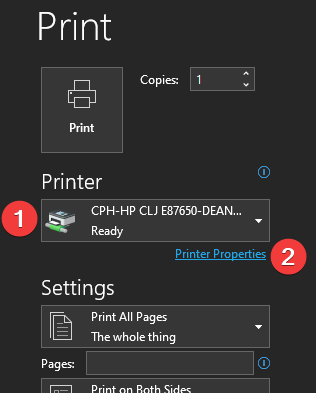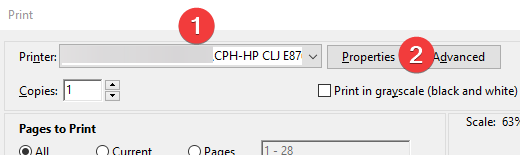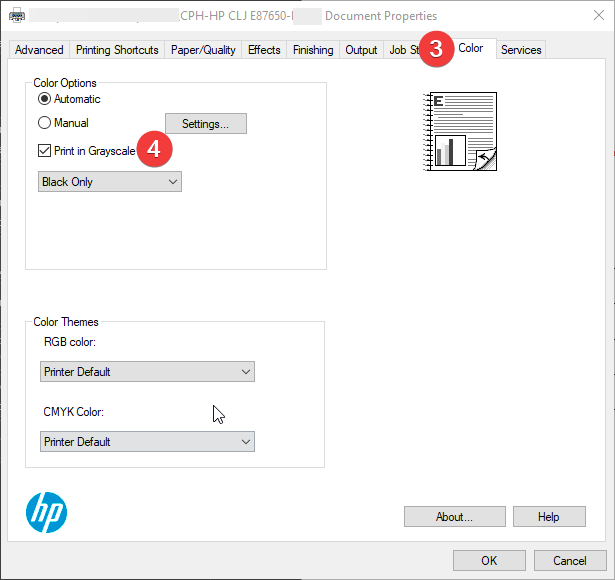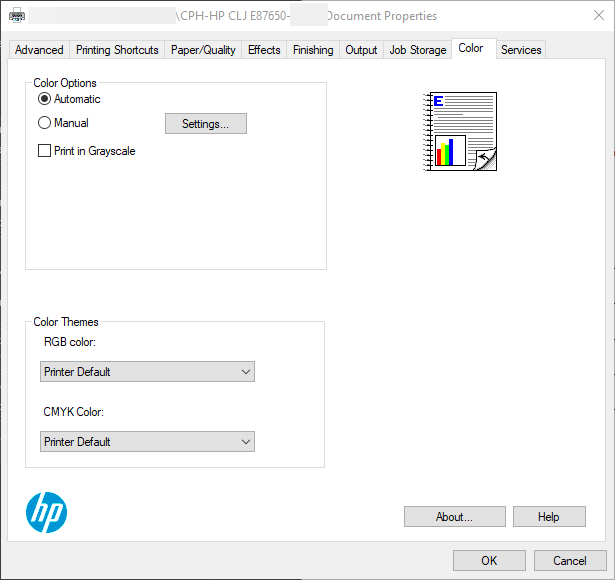Printing in Color
If you need to print in color, you’ll have to change the print settings for each job. First, make sure you’ve selected the correct printer. Then look for an option like “Properties” or “Printer Properties” to adjust your color settings. Examples from Word and Adobe are shown below.
When you launch the Printer Properties, you should then click on the "Color" tab. If the "Print in Grayscale" box is checked, like in the screenshot below, it will print in black and white.
You can then uncheck "Print in Grayscale" box to enable color printing: