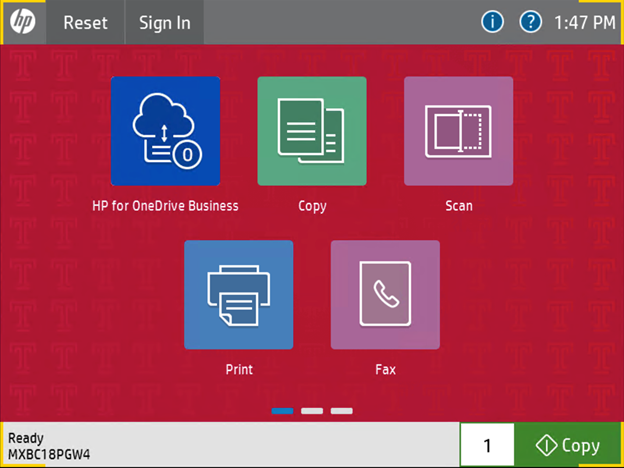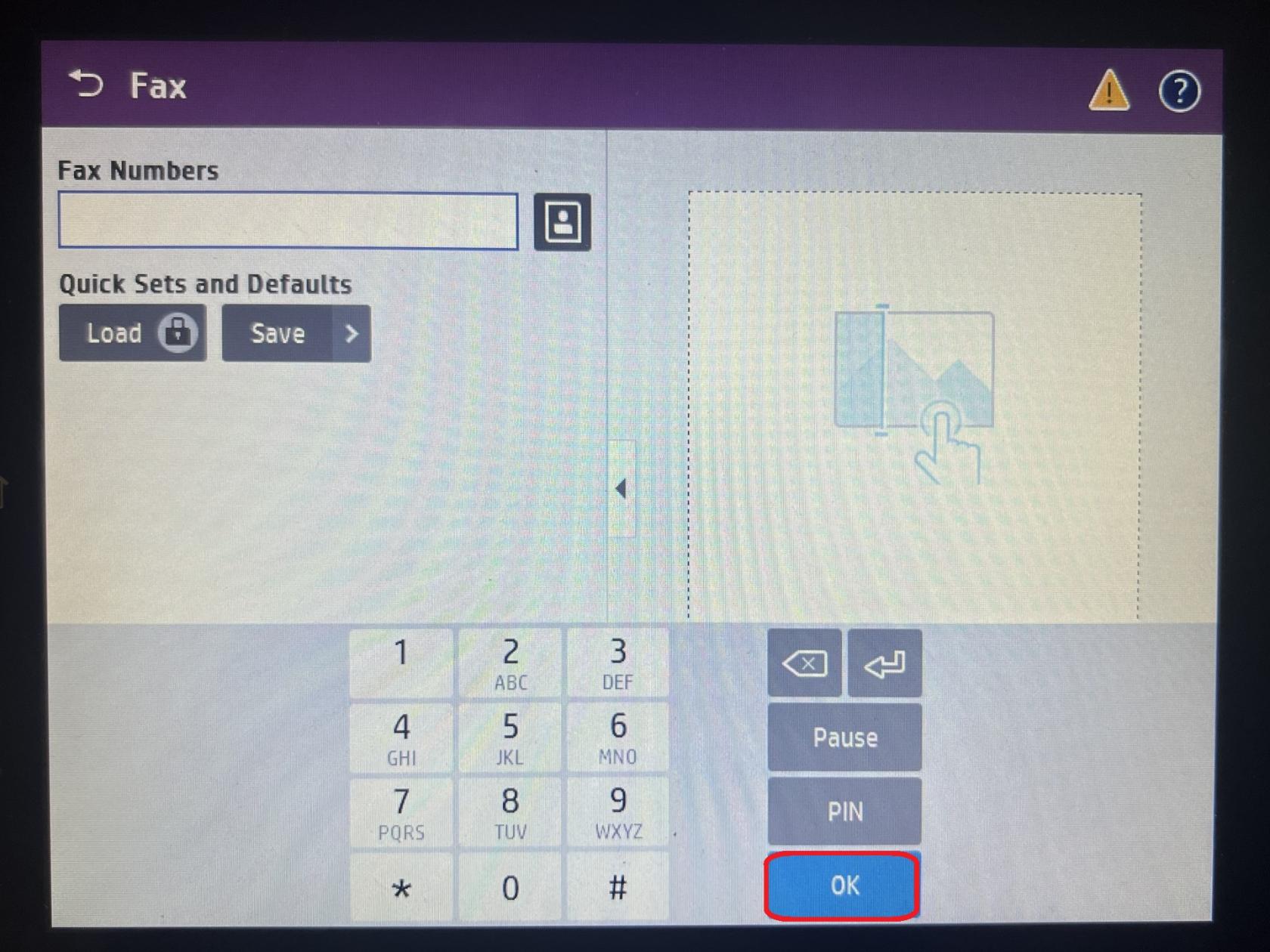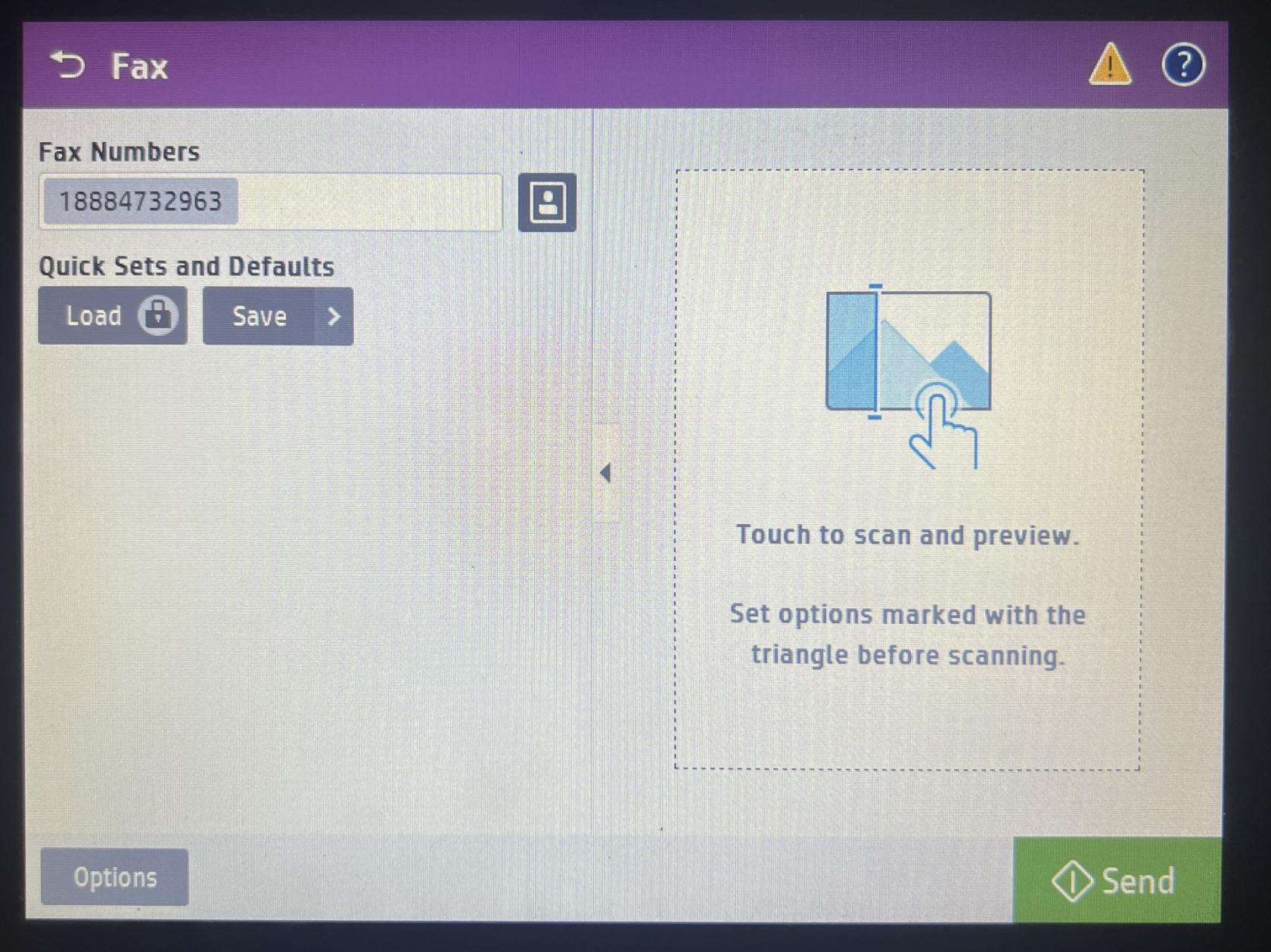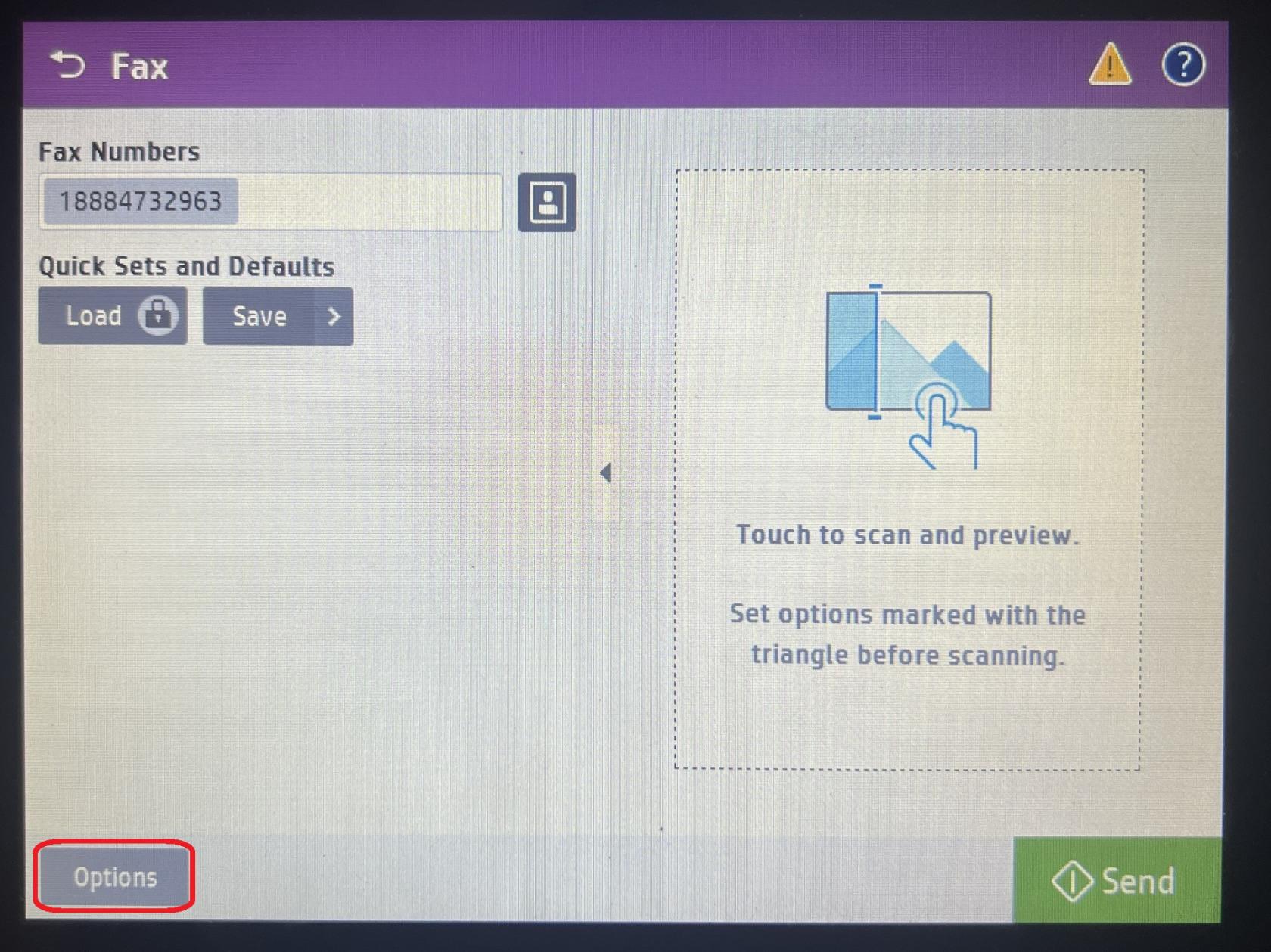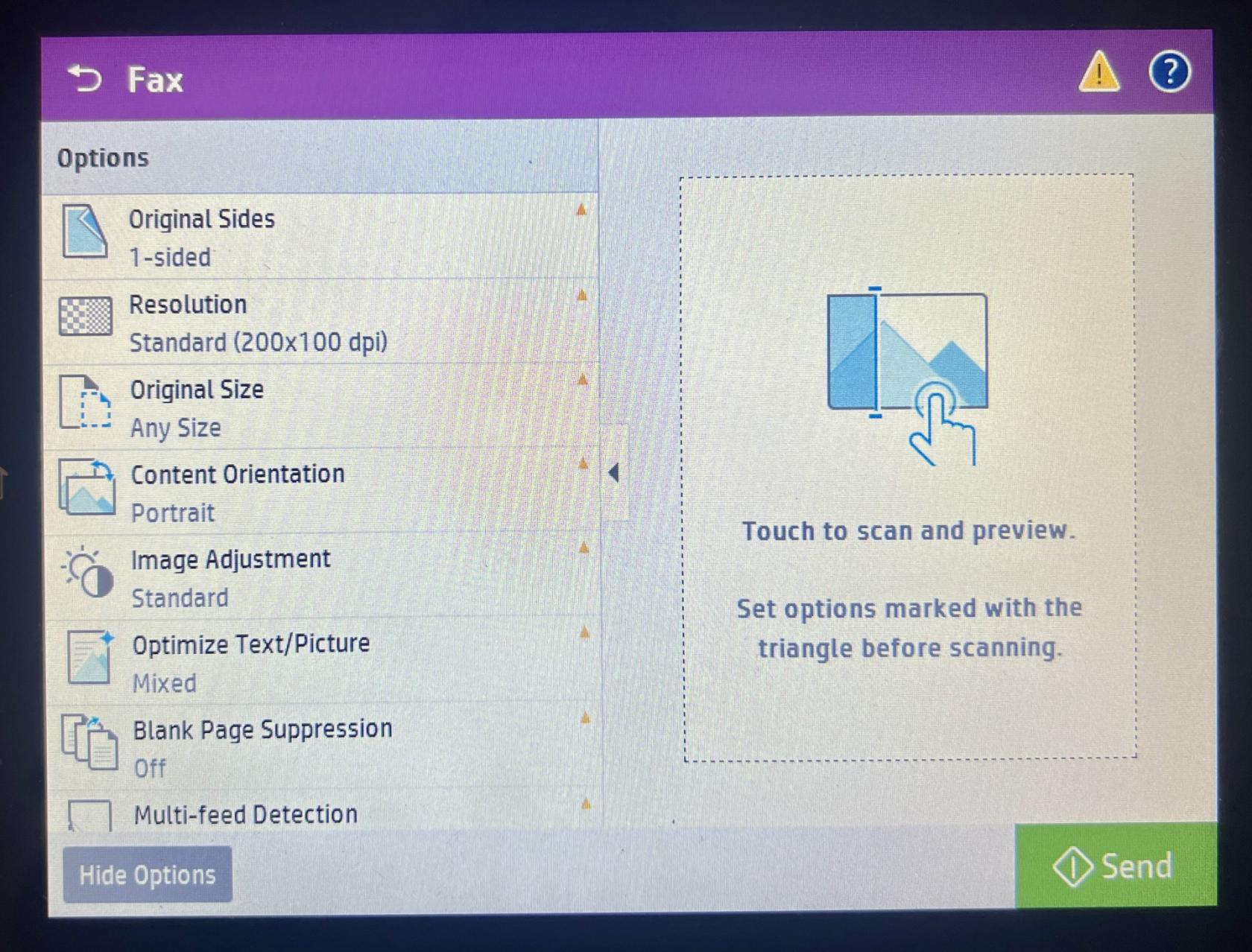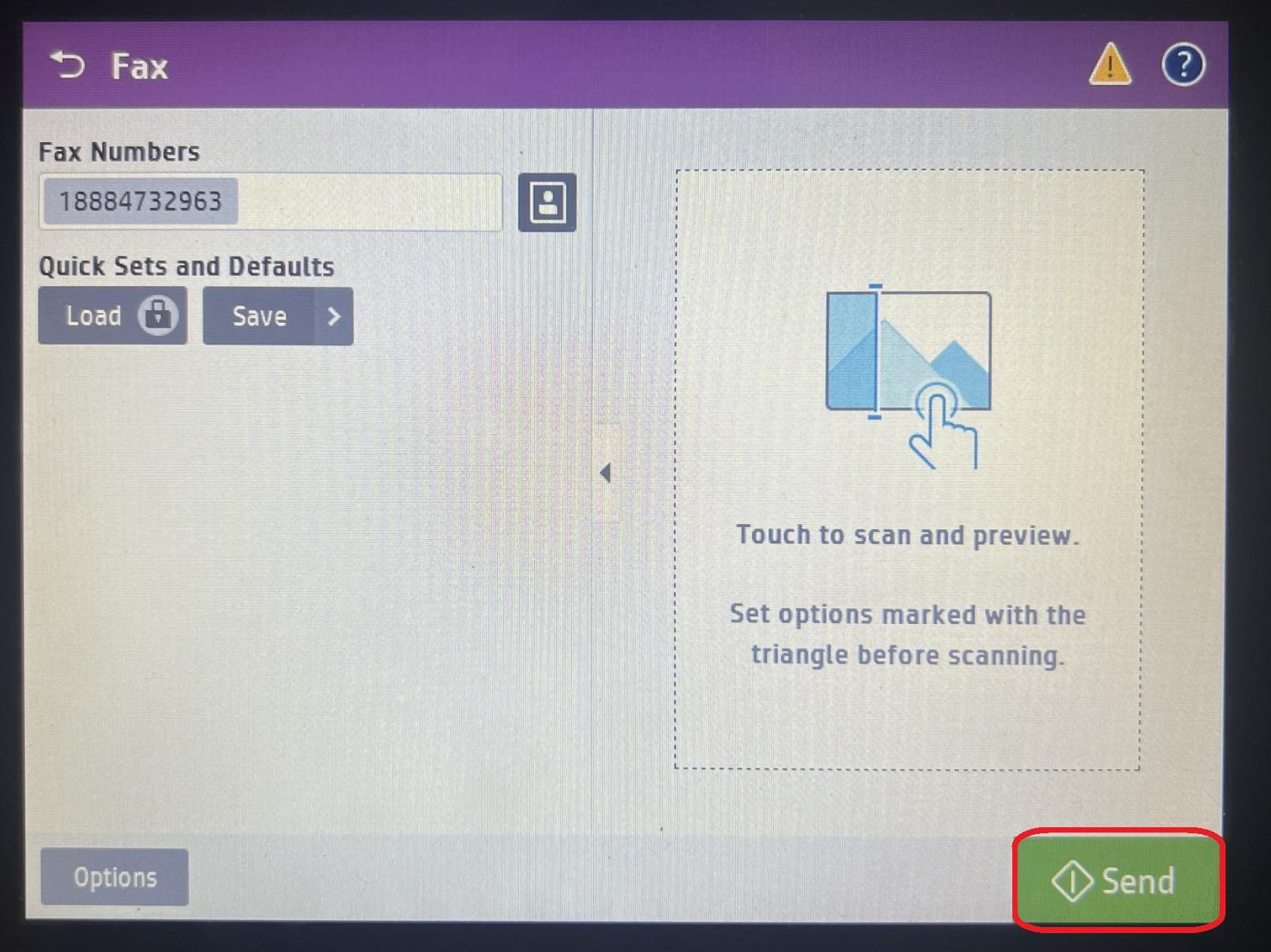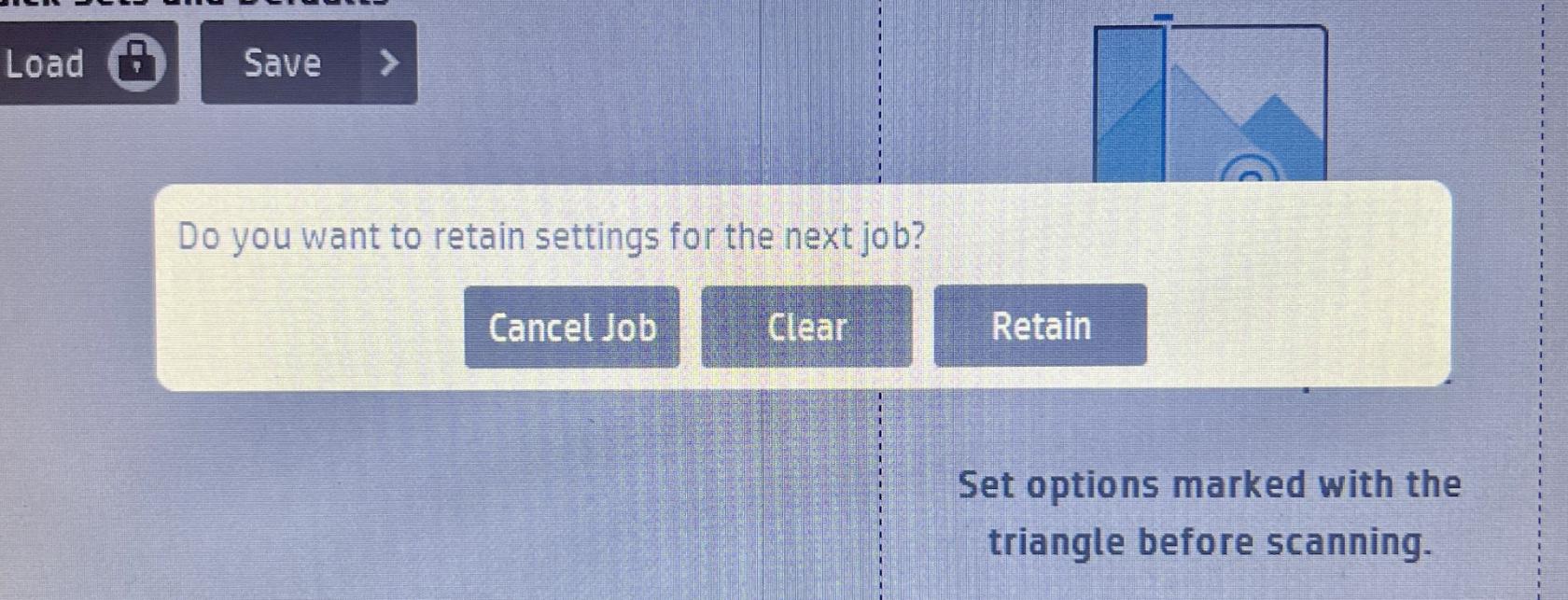Faxing
Faxing remains an important communication tool at Temple University for securely transmitting documents to external organizations, especially those that require hard copies for legal, medical, or administrative purposes. Many HP office printers across campus are equipped with fax functionality, allowing departments to send documents without needing a separate fax machine or computer. This helps maintain compliance with privacy standards and ensures that sensitive information can be shared in a secure, reliable way.
Using the built-in fax feature also supports efficient workflows by eliminating the need to scan and email documents before faxing. Whether sending forms to healthcare providers, government agencies, or other institutions that prefer or require fax communication, Temple faculty and staff can rely on multifunction printers to meet those needs. Transmission reports can help verify successful delivery, and most printers are set up for easy access across departments.