Tableau Prep Installation
|
1. Go to https://www.tableau.com/support/releases/prep/2020.1.2 and click DOWNLOAD TABLEAU PREP 2020.1.2
|
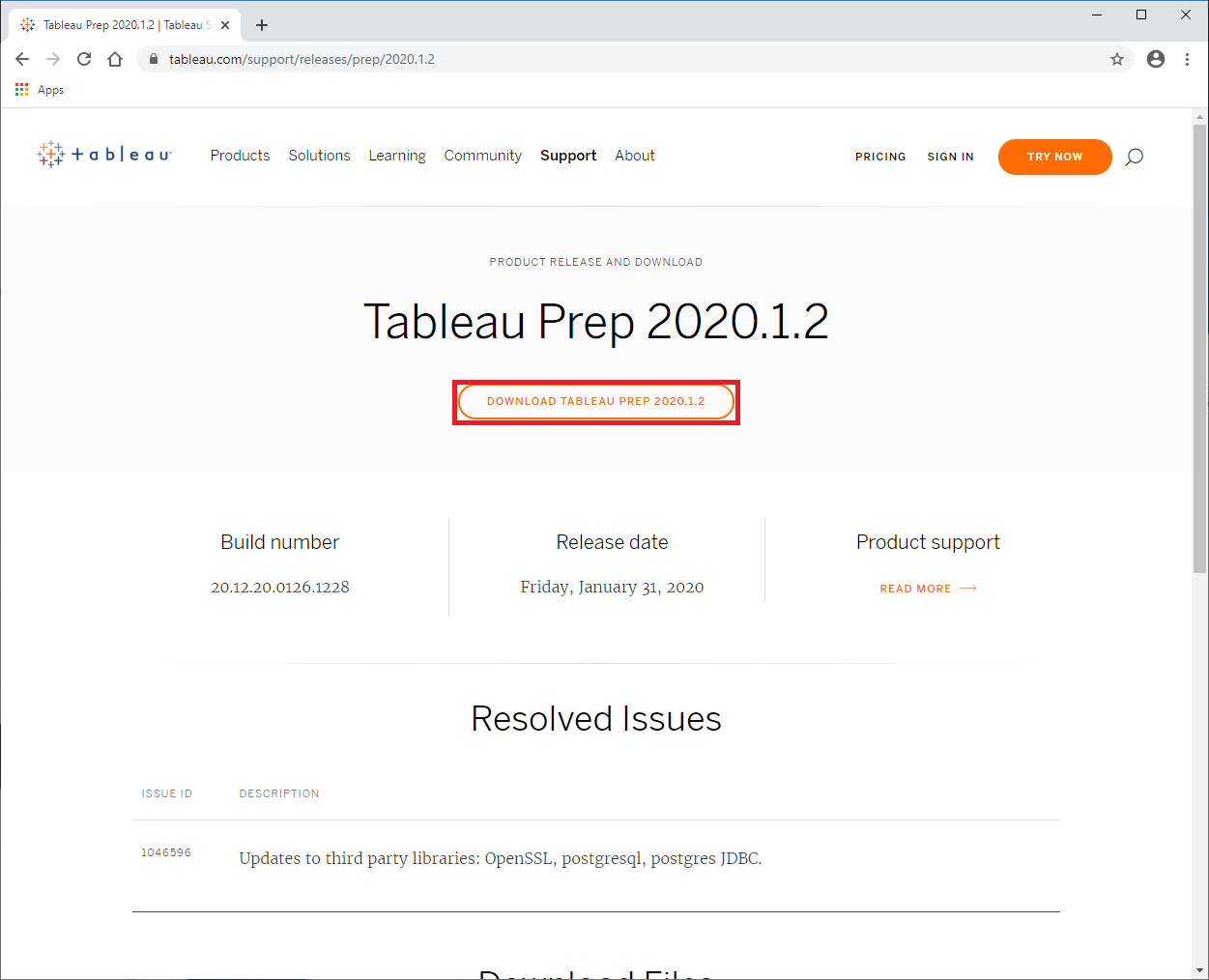 |
|
2. Click TableauPrep-2020-1-2.exe (634 MB) under Windows.
|
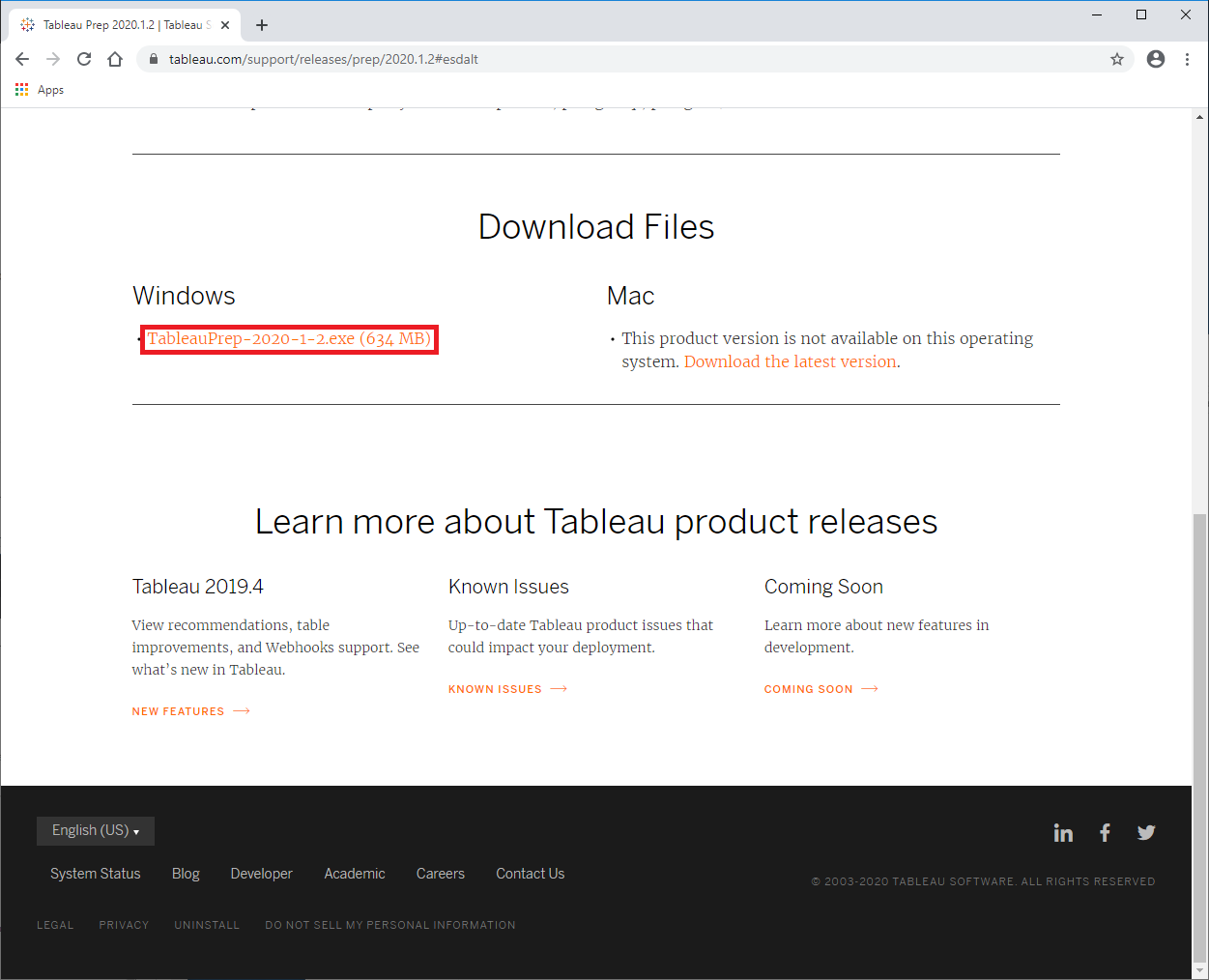 |
|
3. Click on the download (located on the bottom using Google Chrome in this case).
|
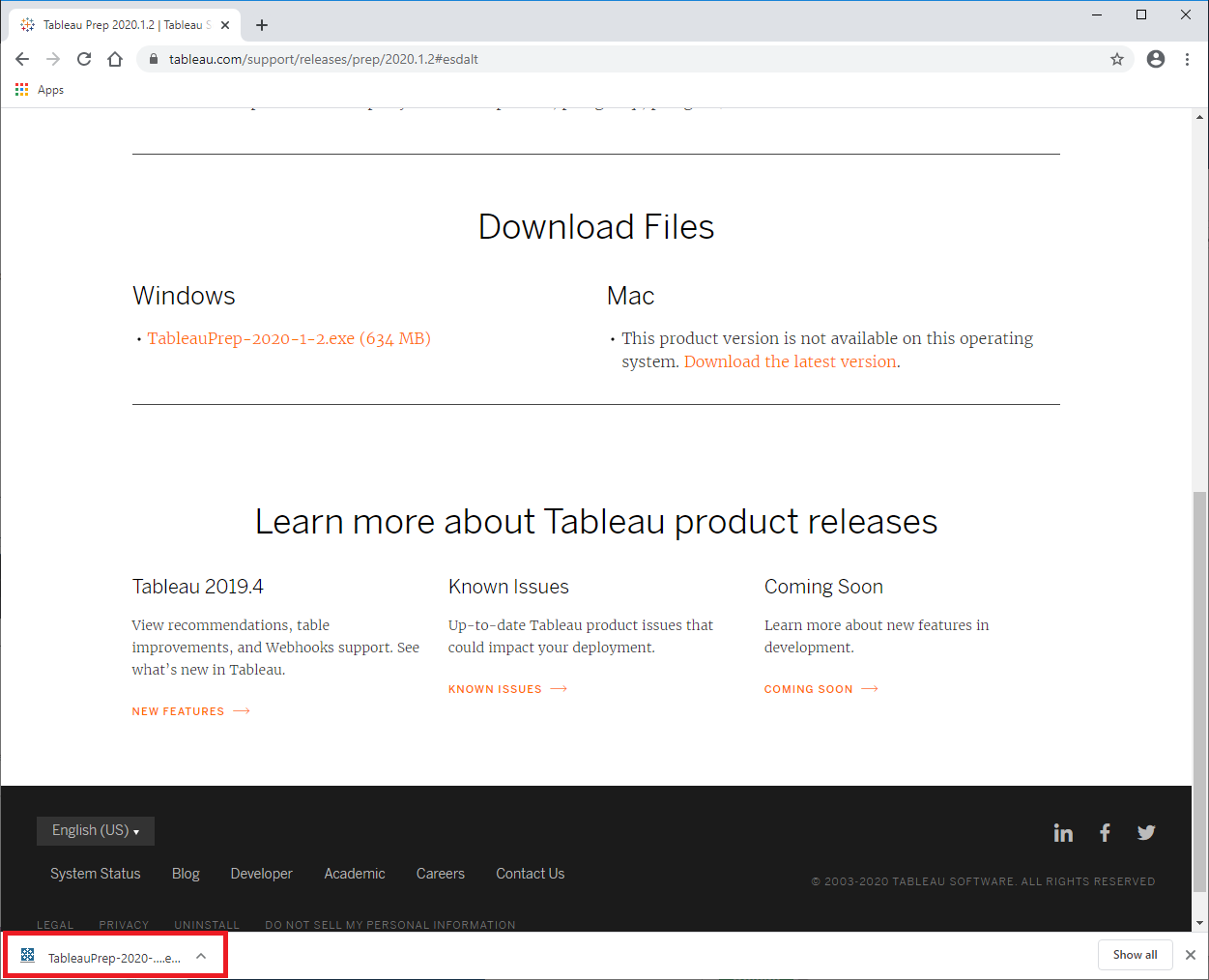 |
|
4. When the installer opens, make sure the checkboxes for I have read and accept the terms of the license agreement. and Don't send product usage data. are checked. Then Click Install.
|
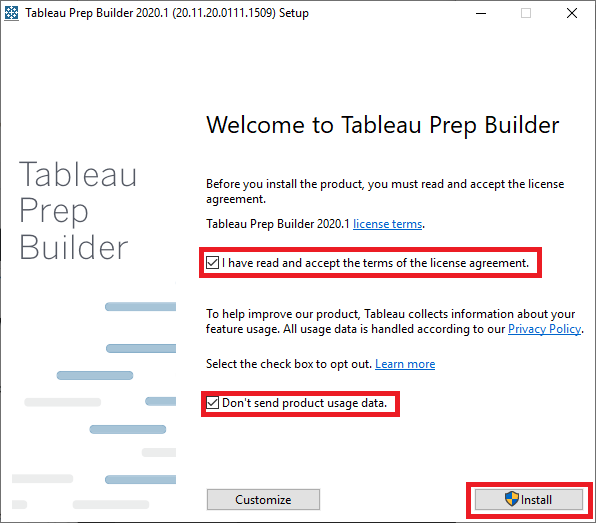 |
|
5. You will be asked if you want Tableau to make changes to your device. Click Yes.
|
|
|
6. Check I have read and accept the terms of the license agreement. and Don't send product usage data. Then click Install.
|
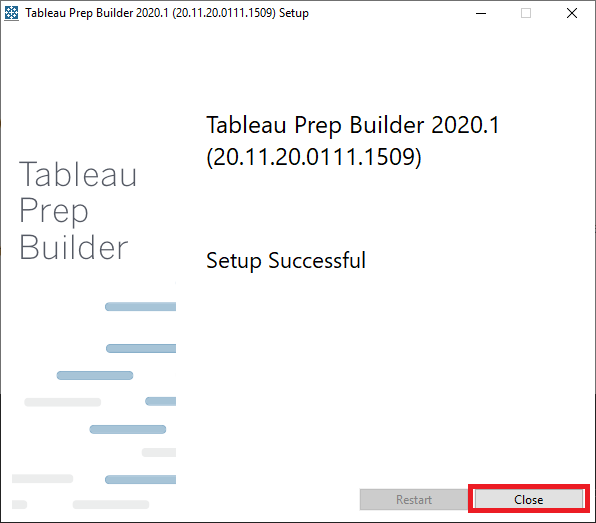 |
|
7. Once installation has finished. Open Tableau Prep Builder and click Activate Tableau.
|
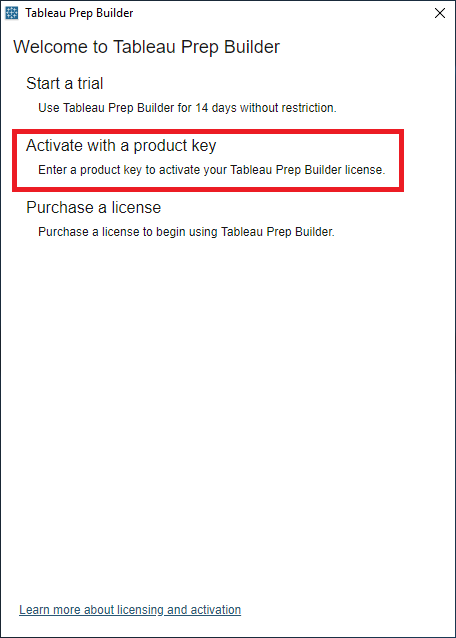 |
|
8. Enter the product key in the product key field and click Activate.
|
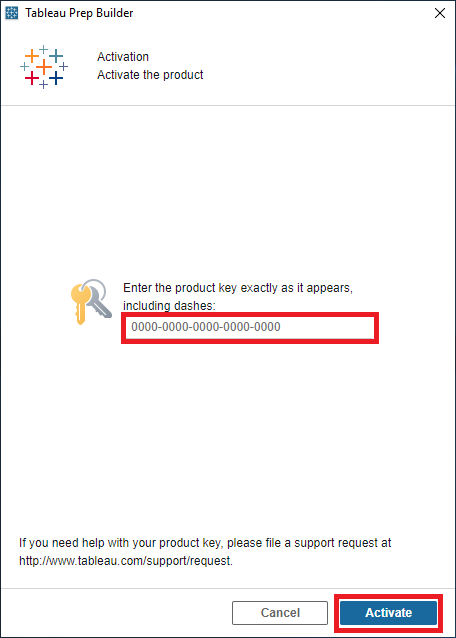 |
