MySQL Connector Instructions for Windows
|
1. To download MySQL Connector 8.0 go to: https://dev.mysql.com/downloads/connector/odbc/
|
|
| 2. Click Download for the 64-bit MSI Installer. |  |
| 3. The page shown below will open. Click No thanks, just start my download. |  |
|
4. Click on the download at the bottom left of the screen. (In this example, Chrome is being used for the browser.)
|
|
|
5. Once you start the program the setup wizard will open. Click Next.
|
 |
|
6. Click I accept the terms in the license agreement. Then click Next.
|
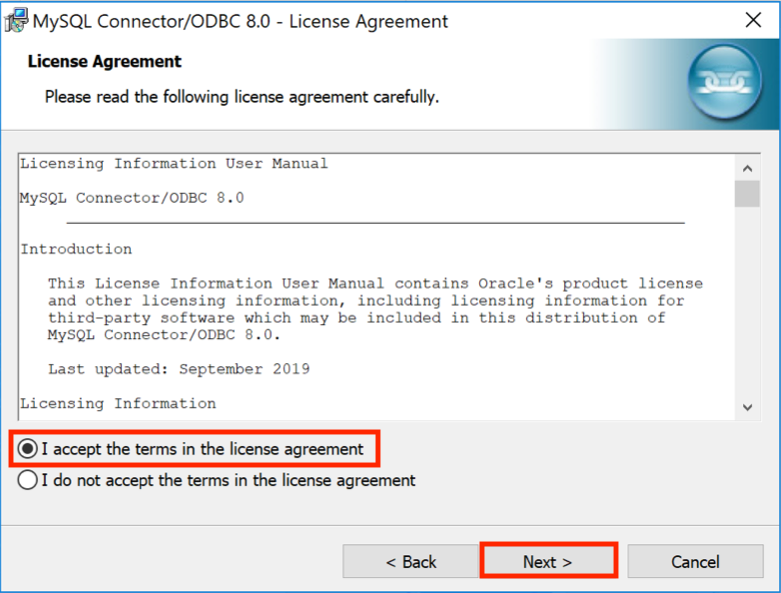 |
|
7. Keep Typical selected. Click Next.
|
 |
|
8. Click Install.
|
 |
|
9. When asked to let the program make changes to your computer, click Yes. Then click Finish.
|
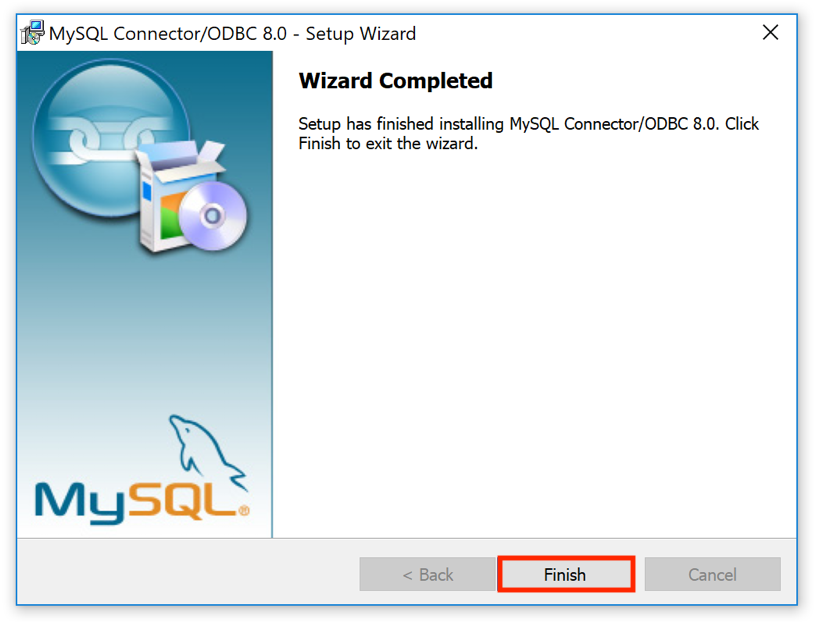 |
