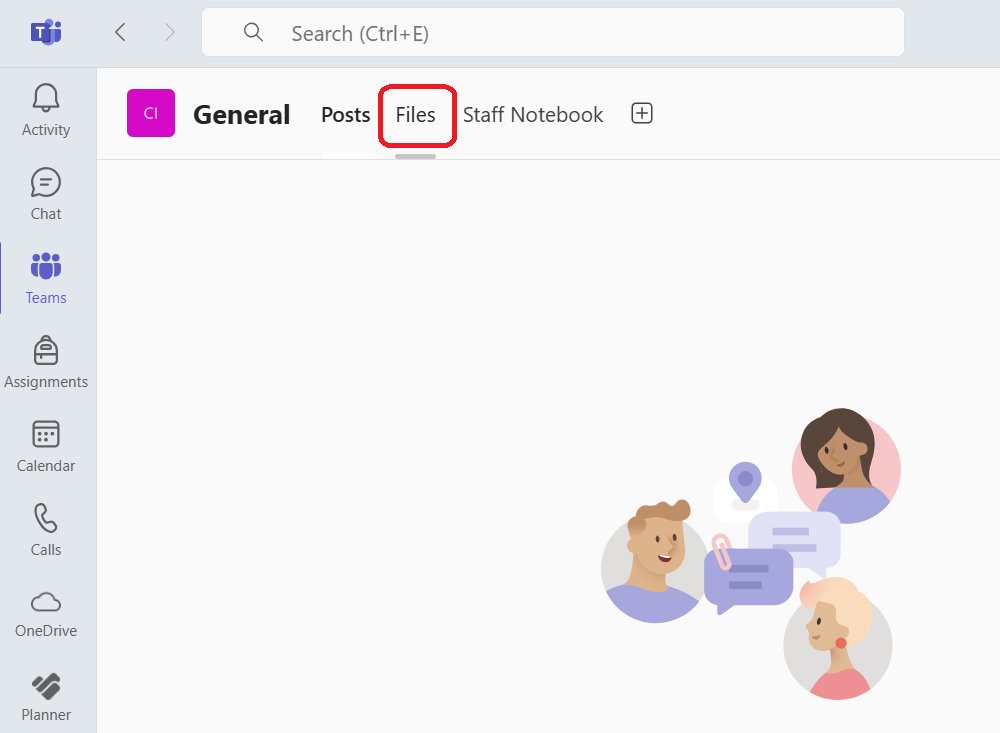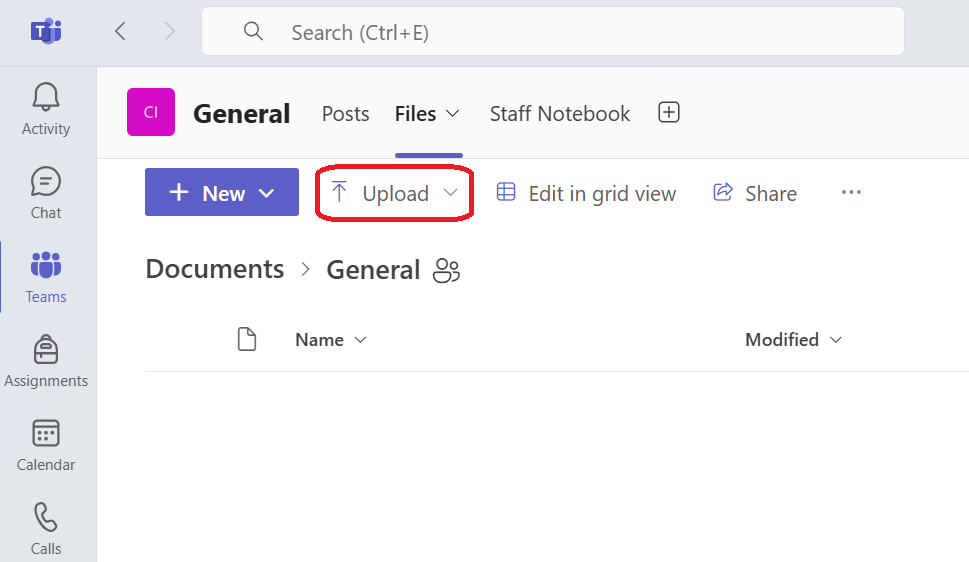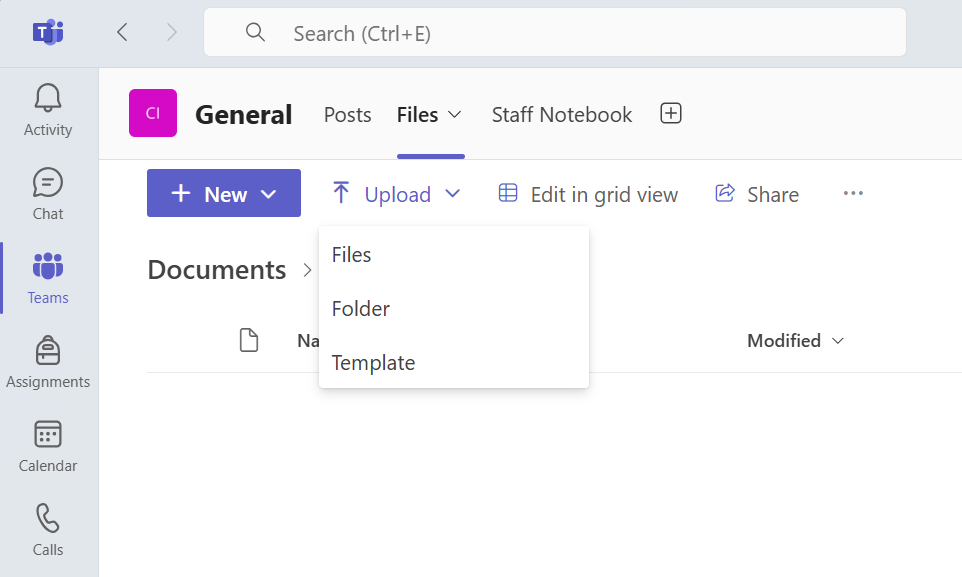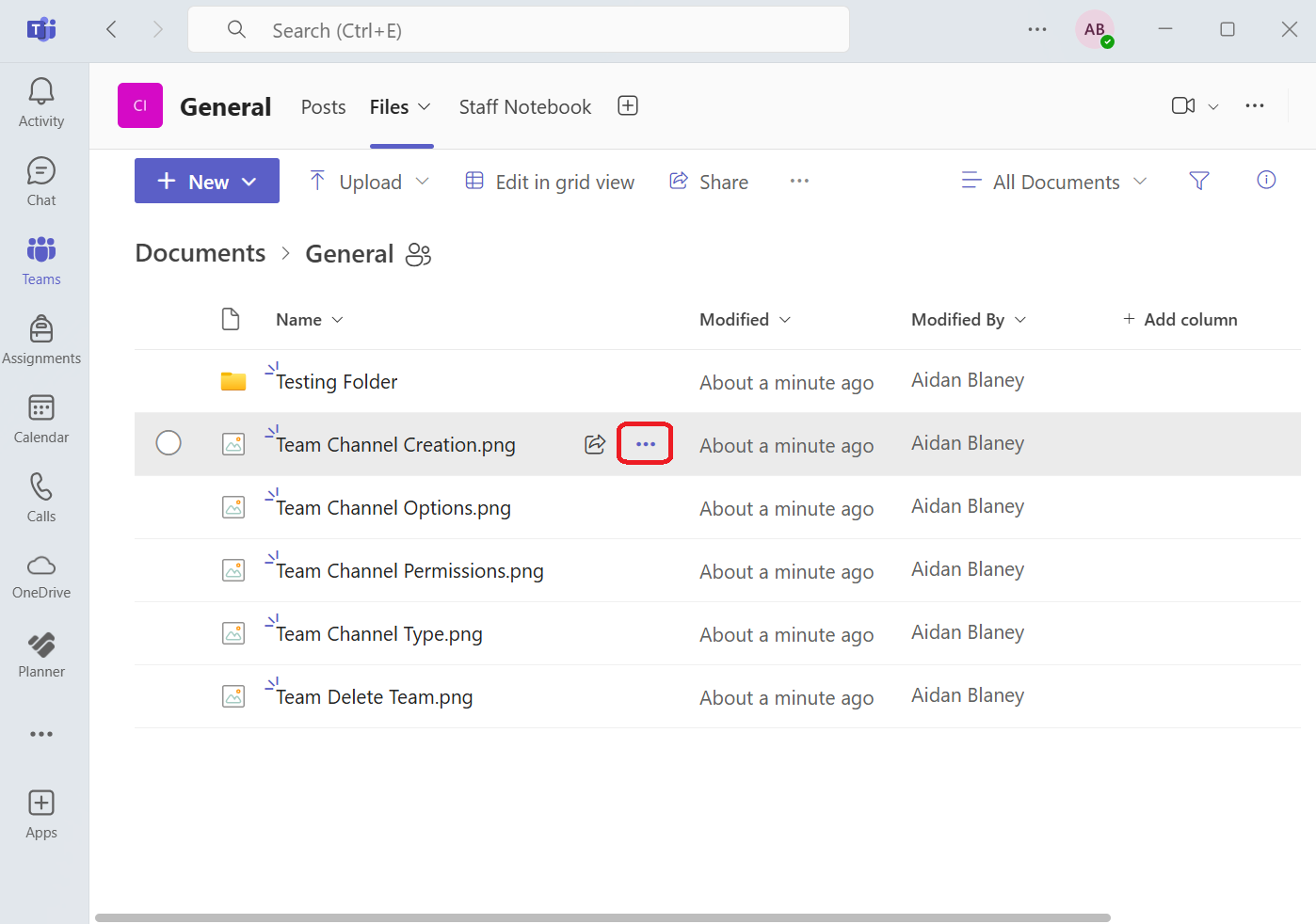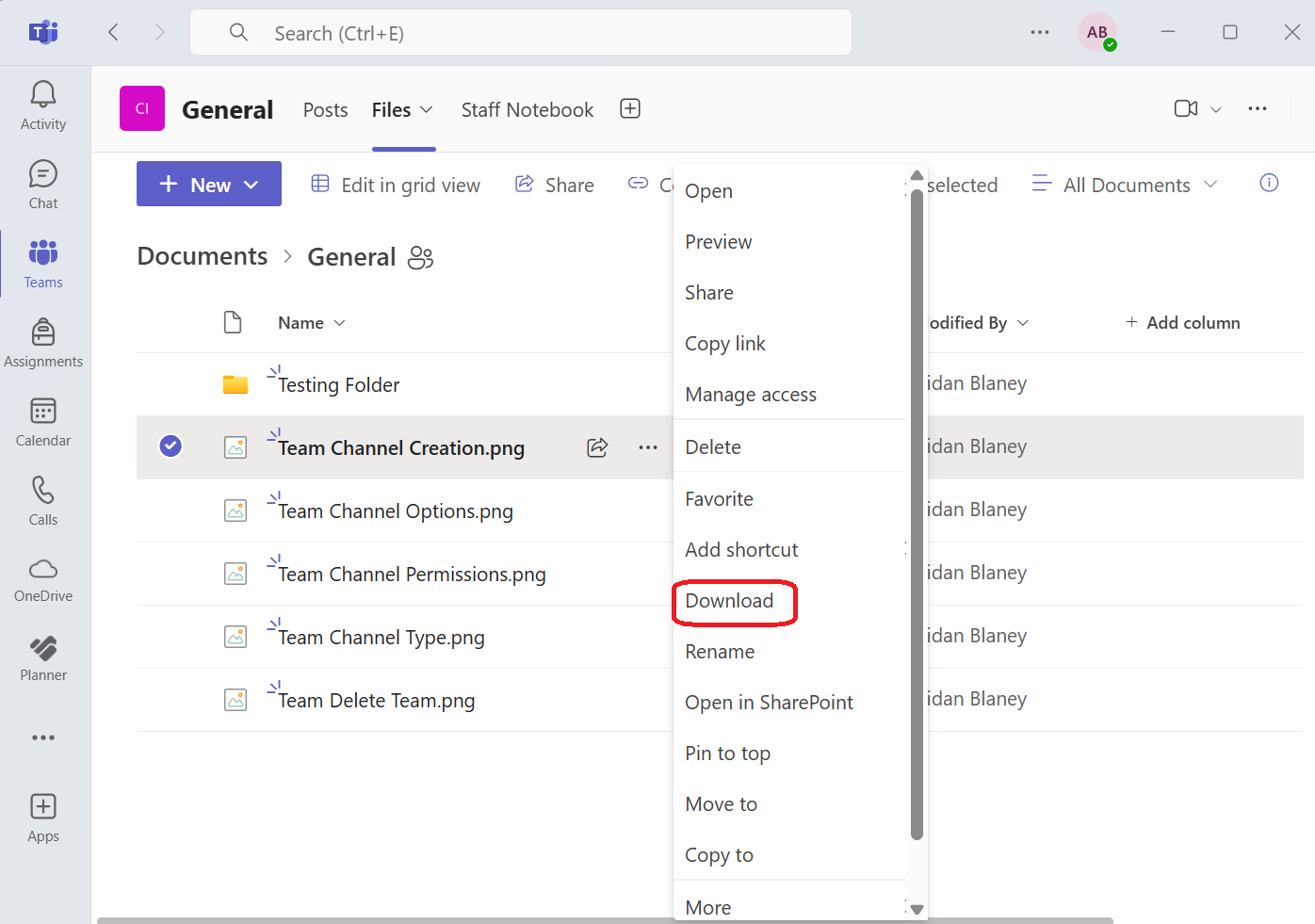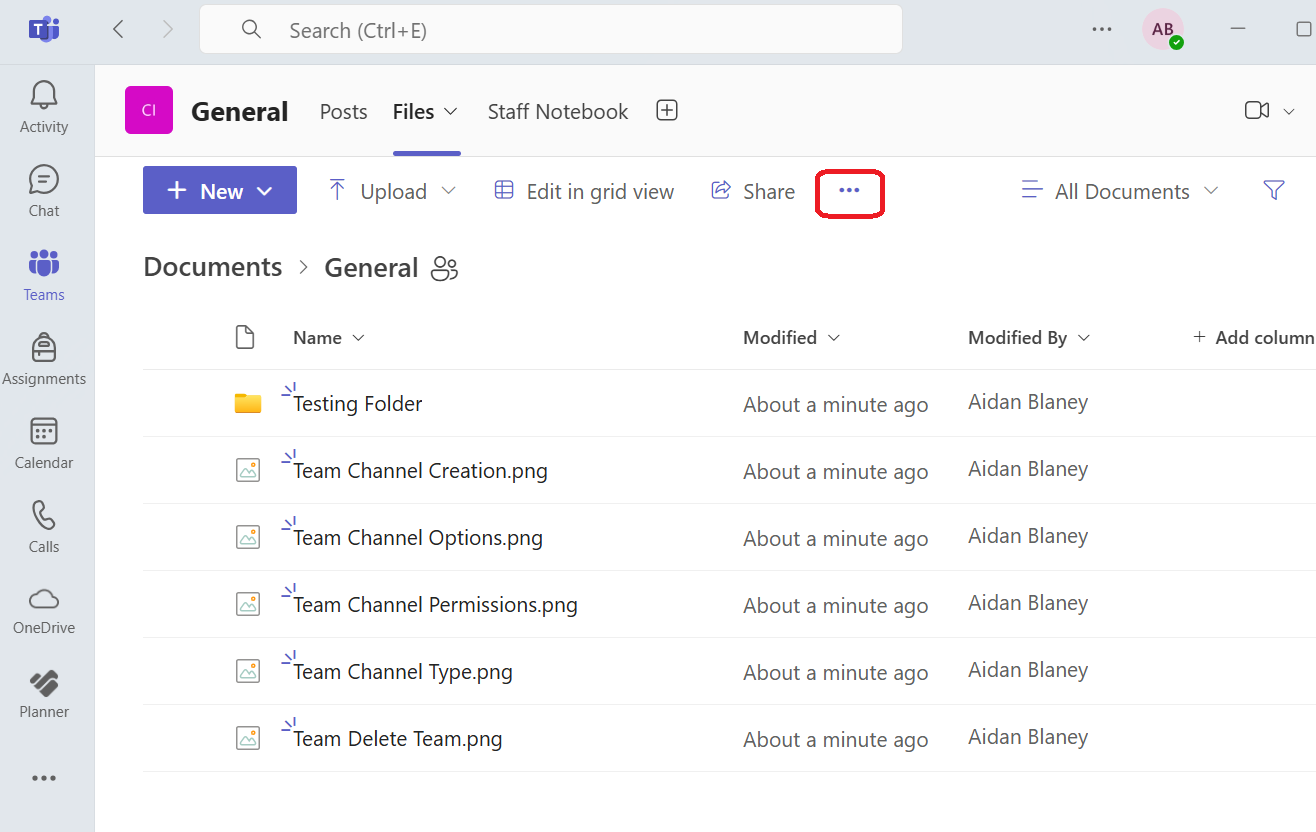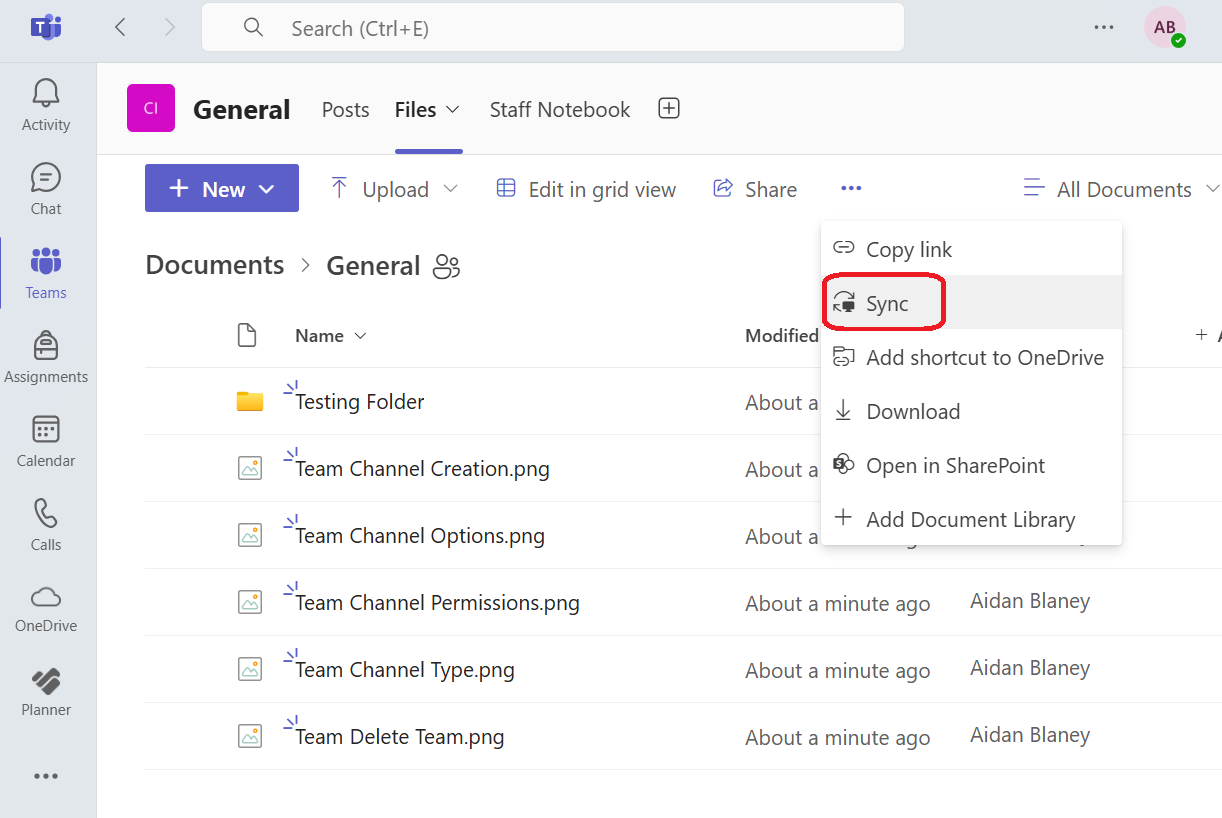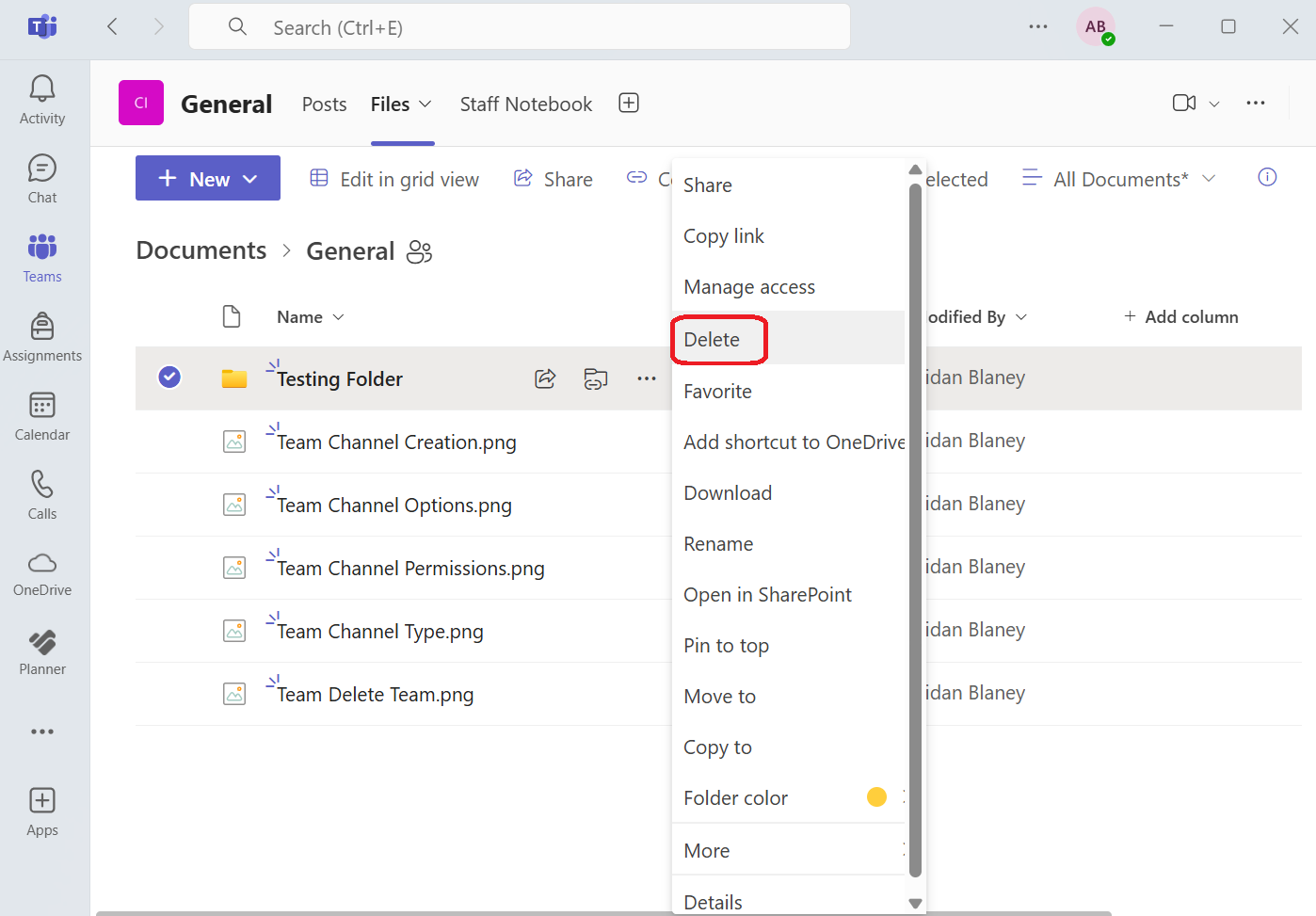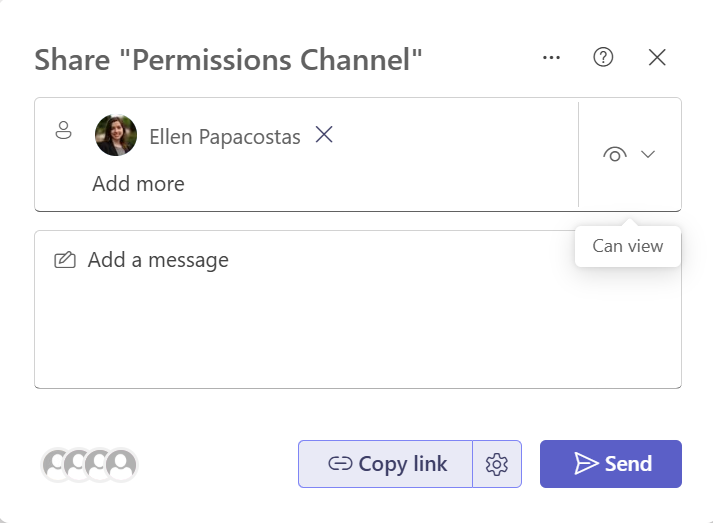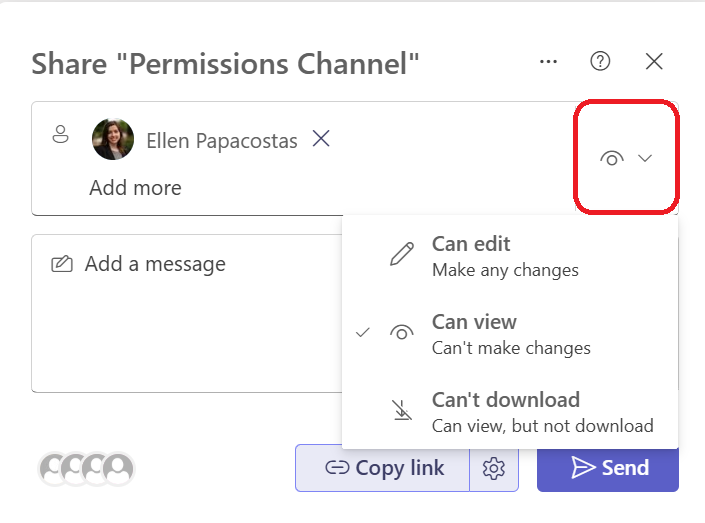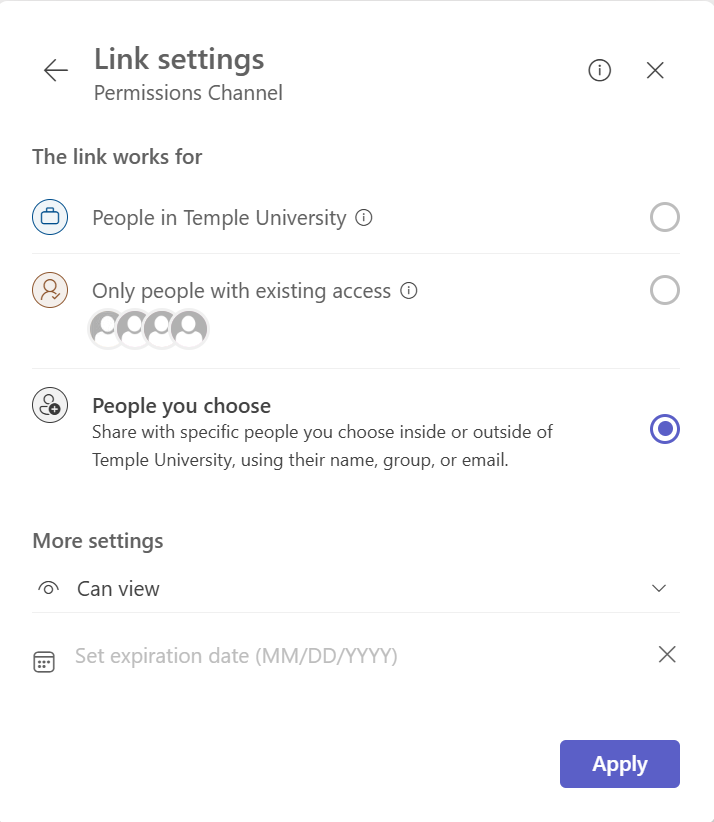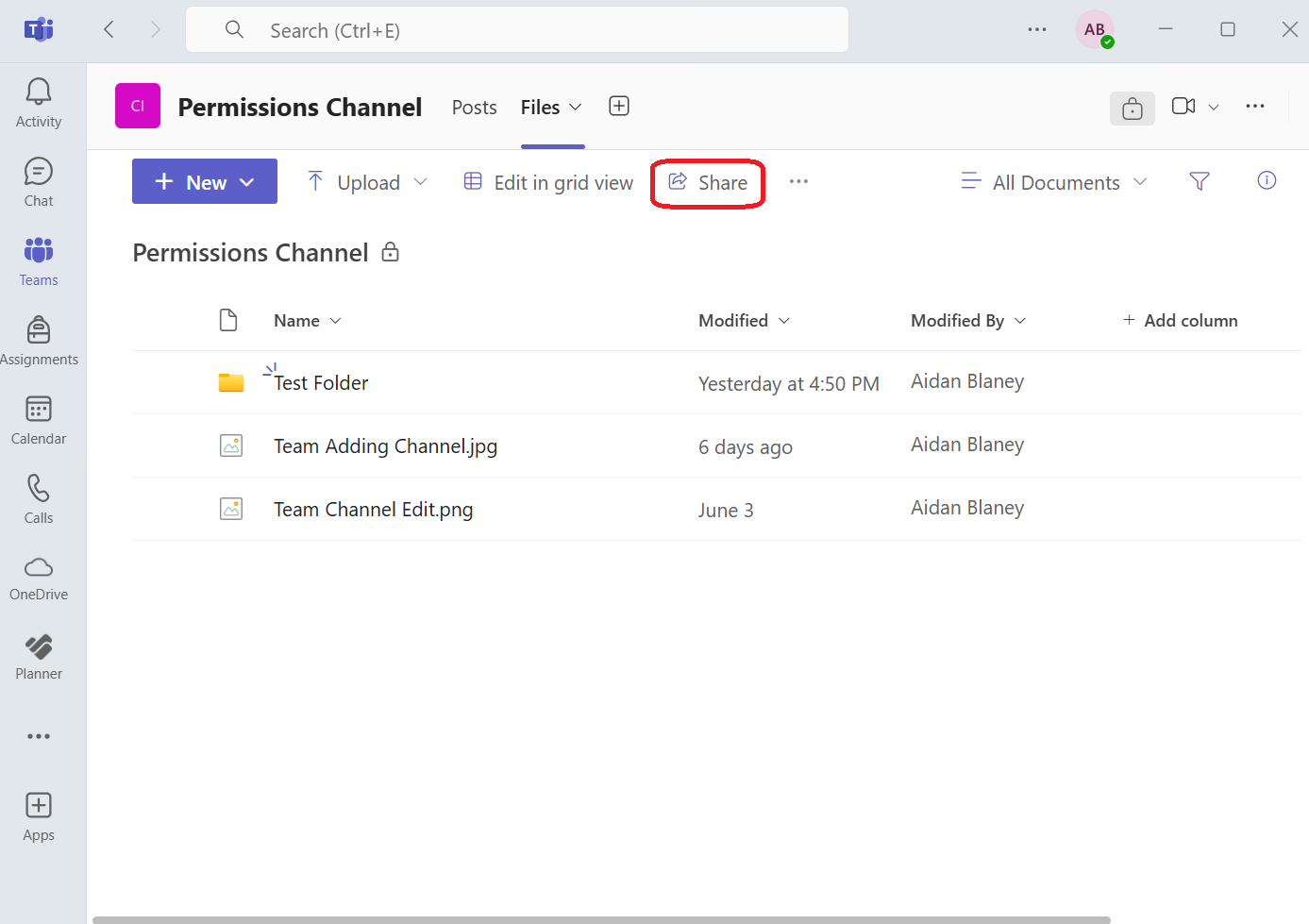Working with Files in Teams
Microsoft Teams makesstreamlines itfile easycollaboration for research teams by providing a secure and centralized space to collaboratestore, onedit, filesand withinshare yourdocuments—whether teamworking with internal colleagues or withexternal peoplecollaborators. outsideWithin ofeach TempleTeam, University.the YouFiles cantab upload,allows share,members manageto permissions,upload datasets, grant proposals, manuscripts, protocols, and receivemore, notificationsall while managing access and receiving real-time updates on file changeschanges.
Teams integrates seamlessly with SharePoint and OneDriveOneDrive, toensuring provide robust file management capabilities within channels and chats. Each team has a “Files” tab where members can collaborate on documents in real-time. Filesfiles shared in standard channels are stored in SharePoint,SharePoint for group access, while those in private chatschat files are saved in theOneDrive sender'sfor OneDrive.secure, direct sharing. This setup ensuressupports version control, simultaneous editing, and secure access,permissions—critical versionfor history,managing evolving documents such as IRB applications, data analysis spreadsheets, and simultaneousco-authored editing. Users can upload Word documents, PDFs, spreadsheets, images, and more, and they can co-author files directly in Teams using Microsoft 365 apps.papers.
Files in Teams can be easily organizedaccessed and accessededited through multiple methods. Users can open files withinfrom the Teams app, online throughvia SharePoint, or onthrough theiryour desktoplocal file explorer when synced with theOneDrive. full version of Microsoft Office. Downloading files is straightforward and allows offline access; syncing file libraries through OneDrive ensures usersResearchers can work withoffline, download files directlyfor fieldwork, and restore deleted items from their file explorer. Files deleted from Teams aren't gone forever—they move to the SharePoint or OneDrive Recycle Bin, where they can be restoredBin within 93 daysdays, ifminimizing needed.the Understandingrisk whereof filesdata areloss. stored and how to navigateLeveraging these tools helps avoidresearch confusionteams stay organized, compliant, and lostcollaborative work.across any location.
How-To Guides
Upload a File
Please note you can drag and drop any files into the desired channel's files.
Download a File
Sync Files for Offline Use
Delete a File
Video courtesy of the official Microsoft Teams YouTube channel.
Learn how to manage, share, and collaborate on files in Microsoft Teams. This video offers a quick overview of uploading, syncing, and organizing documents for efficient teamwork.