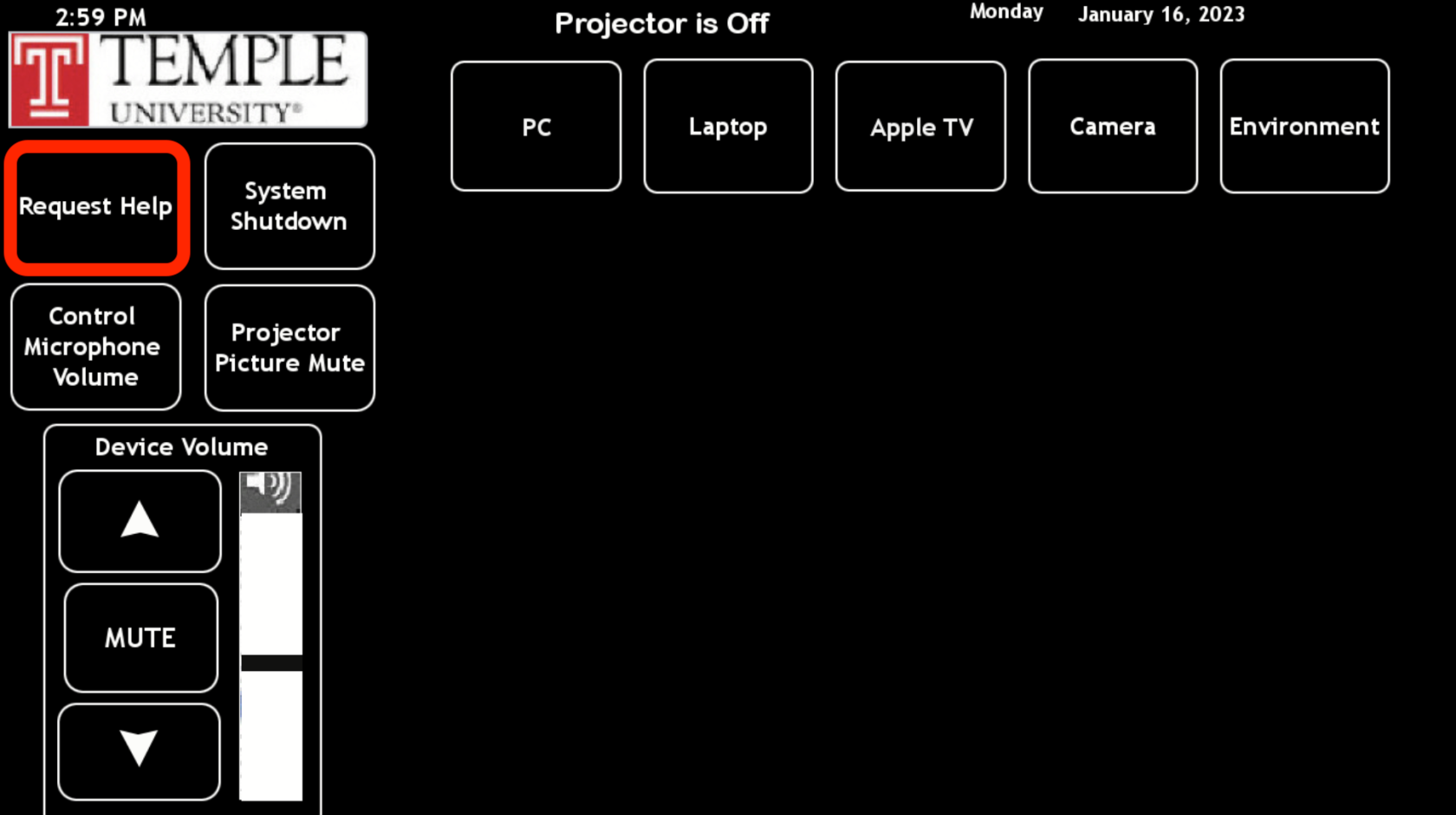How to Request Help
To request technical assistance while in a classroom, press the Request Help button,button. always in the upper left area of the AMX touch panel at the podium, as shown in the image below, thenThen press Confirm.
A member of the classroom technology support (CTS) team will respond to your help request by first speaking to you through the panel.
If they can not resolve the issue remotely, they will send a CTS staff member to your classroom to assist.