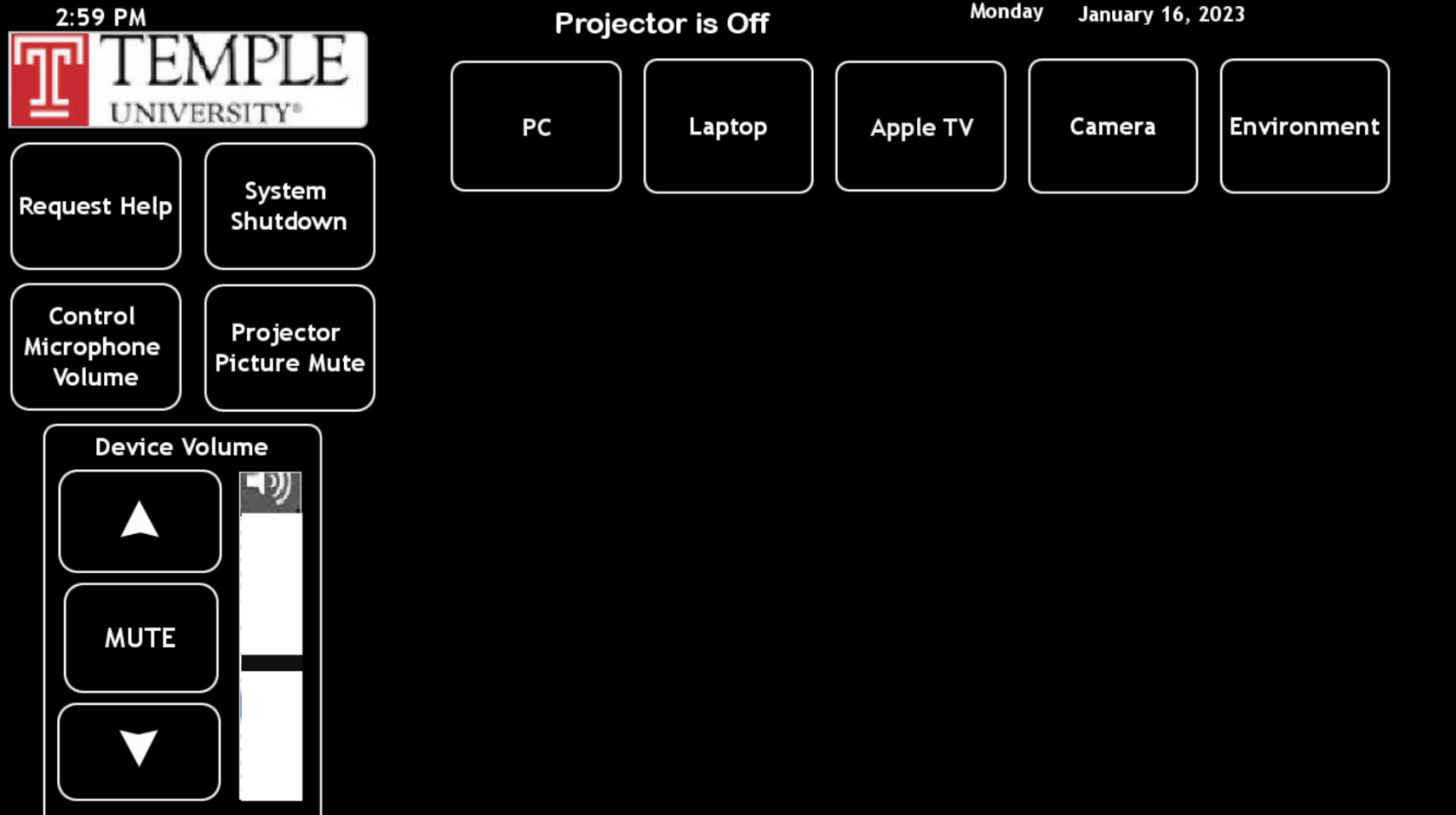How to Request Help
To request technical assistance while in a classroom, press the Request Help button, always in the upper left area of the AMX touch panel at the podium, as shown in the image below, then press Confirm.
A member of the classroom technology support team will respond to your help request.