SPSS Activation
This document will help determine how to activate SPSS for Students, Faculty, and Staff.
Current Active Period
| Start Date | End Date |
|---|---|
| 01/28/2025 | 01/01/2026 |
Request Process
Faculty and Staff
-
TUHelp ticket
-
Verify that their computer is a Temple computer
-
Verify the computer name is checking into KACE properly, if not then fix this first
-
If SPSS is already installed, you can either push out the activation via KACE script or provide key for activation
-
If SPSS is NOT installed, push out via KACE script
Students
-
All students have access to SPSS license already
-
Direct student to download.temple.edu
Adjuncts or other non-Temple computers
-
TUHelp ticket
-
Verify that they do not have a Temple owned computer
-
If they have a Temple owned computer, they should use that computer or they need the department to purchase a license
Faculty and Staff
| SPSS Version | License |
|---|---|
| 29 | 7f60432cf48342ecae11 |
| 30 | f96a91d8d59b56617302 |
| 29 Premium | Ticket required if they need extra modules (ex. Missing Values). Key is located and individually tracked in SnipeIT |
Home Use
Students, adjuncts, and anyone not using a Temple-managed device download at: download.temple.edu