| 1. Click on Share along the bottom of the Zoom window. |
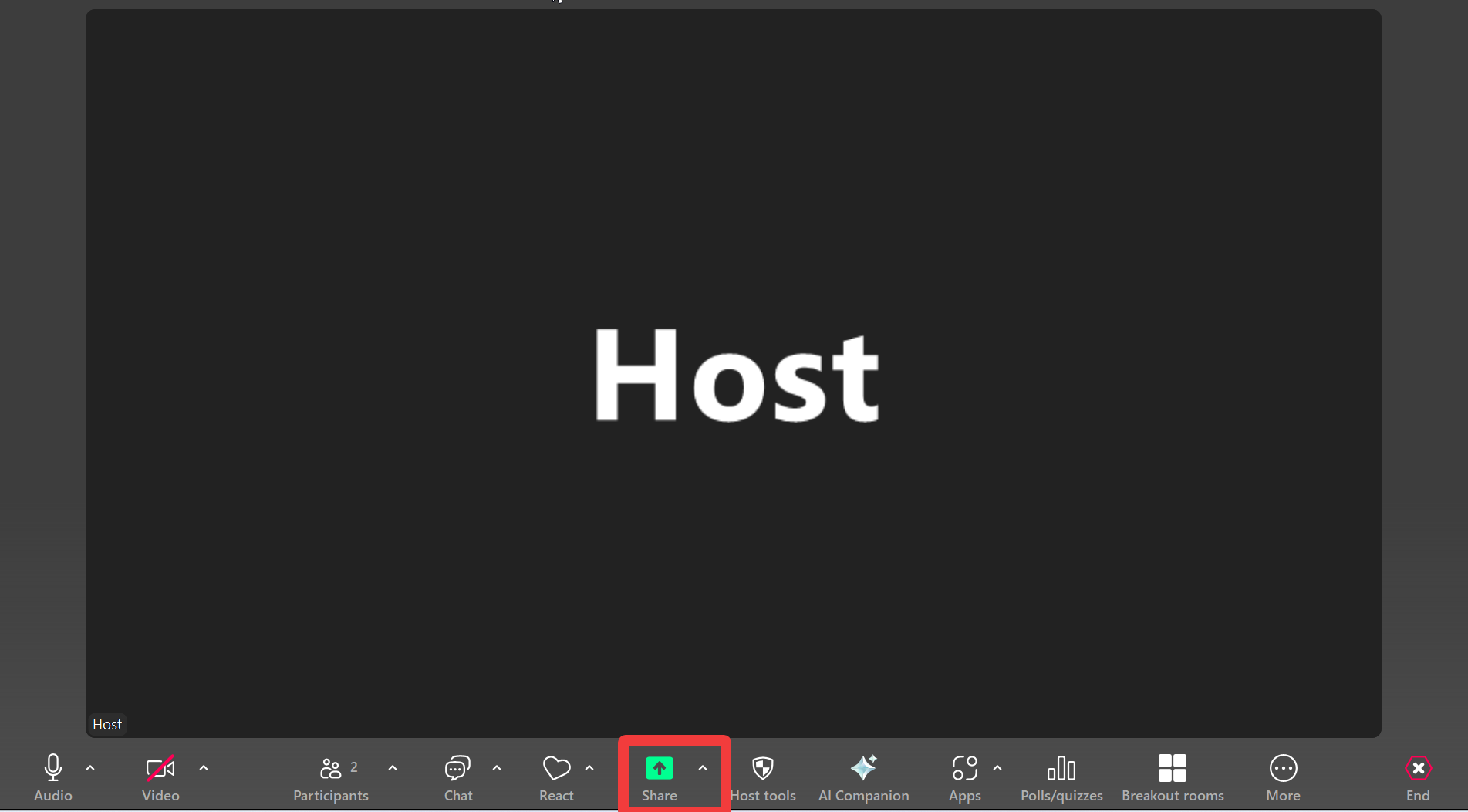 |
| 2. Select your screen or the application you would like to share and click Share. Note: if you are planning to share a specific application (i.e., PowerPoint), that application must be open prior to clicking on the Share button. |
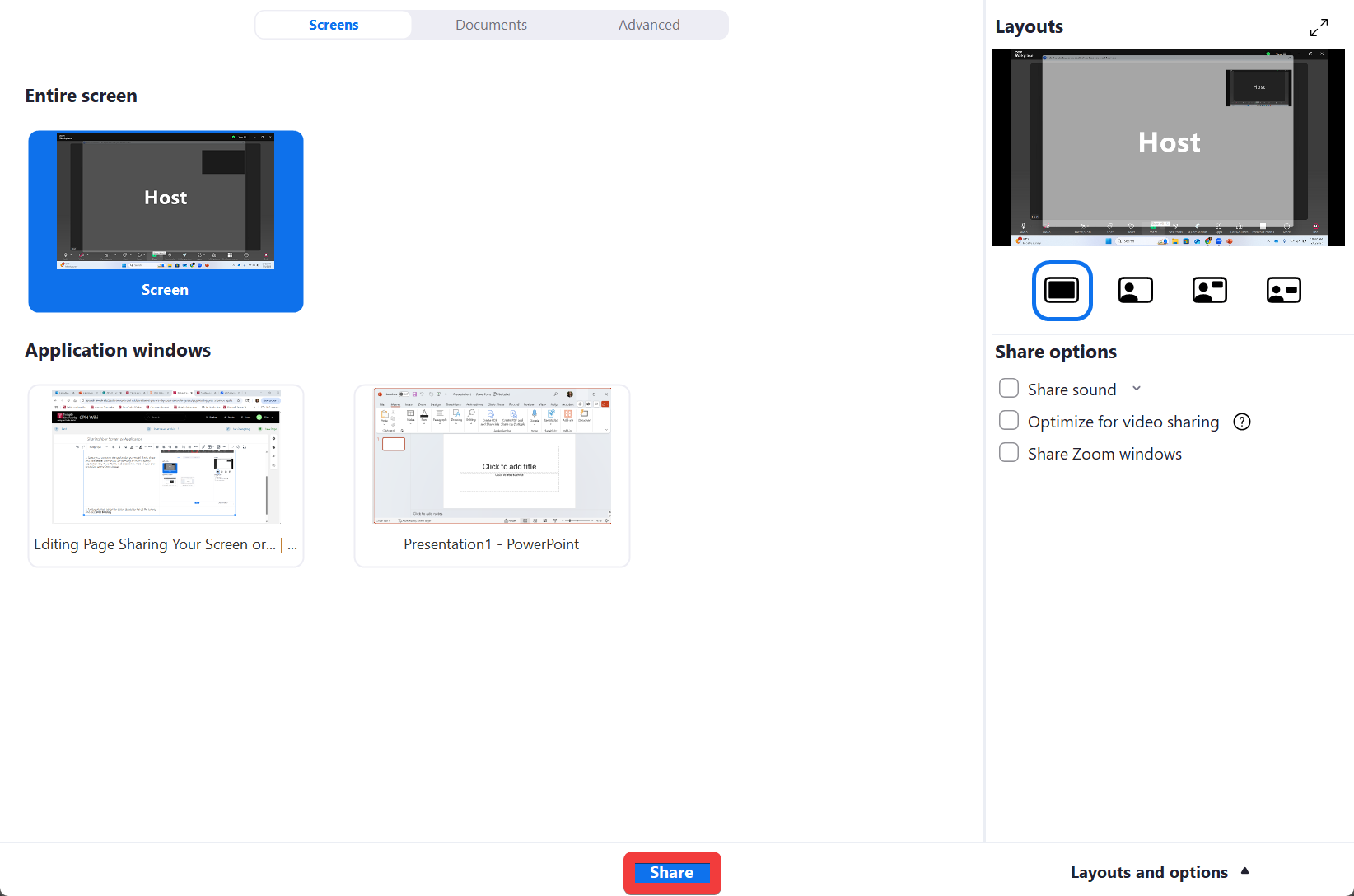 |
3. To stop sharing, hover the cursor along the top of the screen, and click Stop SharingSharing. |
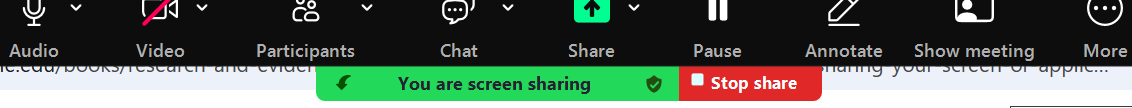 |