Removing Users from Meetings
Should you need to remove a user during a meeting, follow these steps:
|
1. In the Zoom meeting, click on Participants.
|
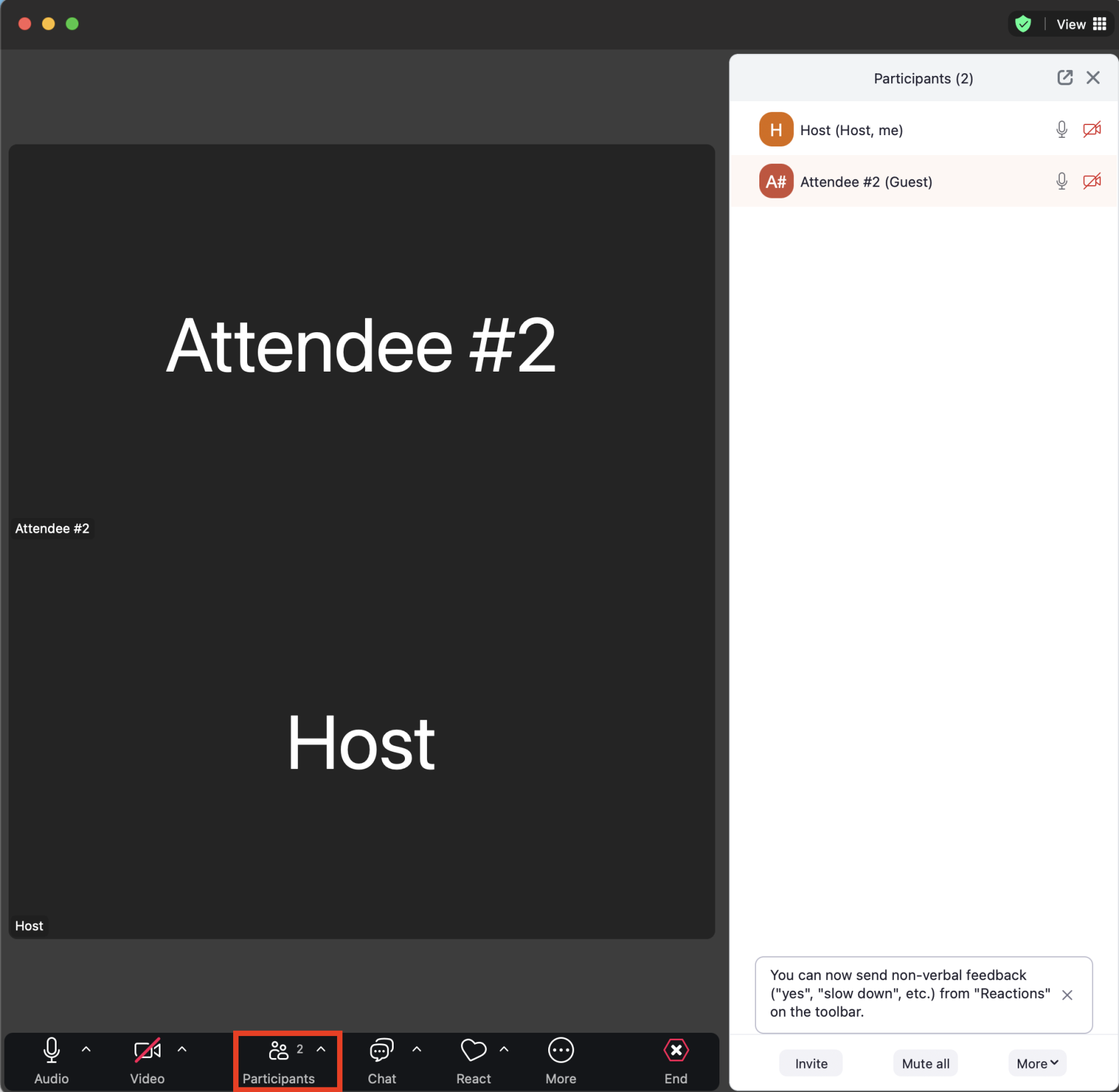 |
|
2. Locate the participant you would like to remove and click on the three dots (Mac Users: click on More). Click Remove Participant.
|
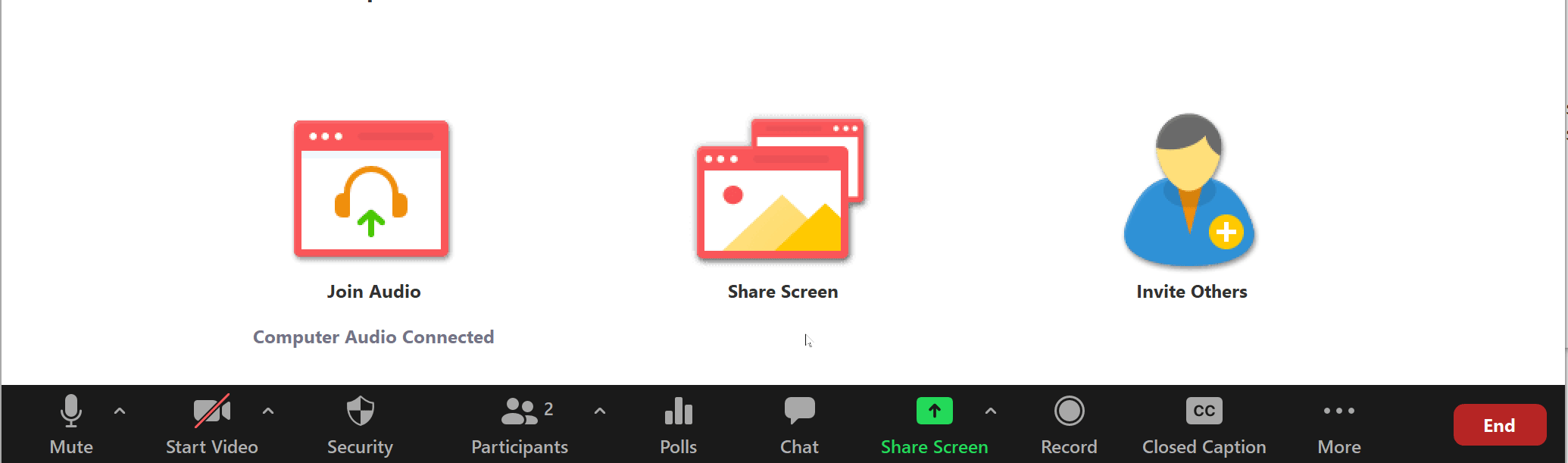 |
3. Locate the participant to remove and click Remove.
|
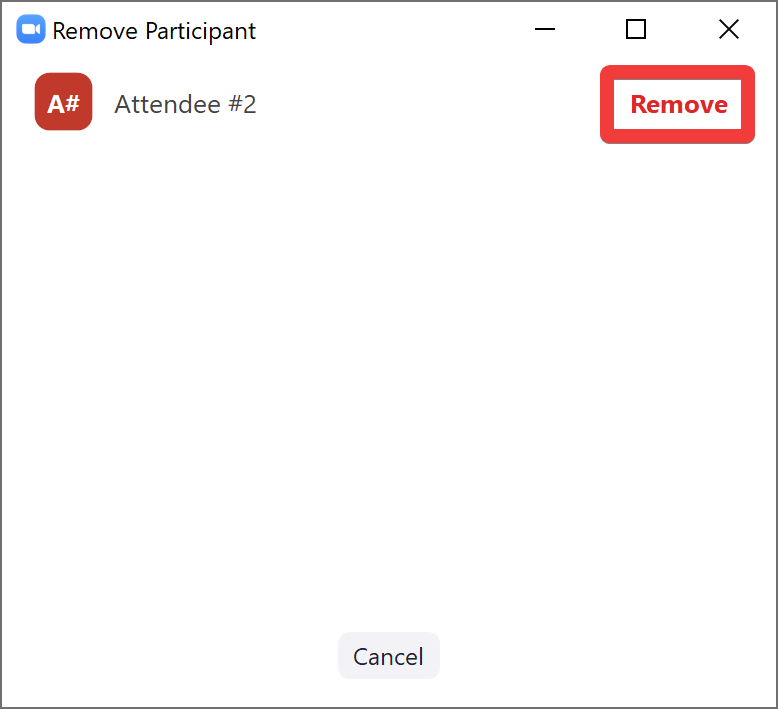 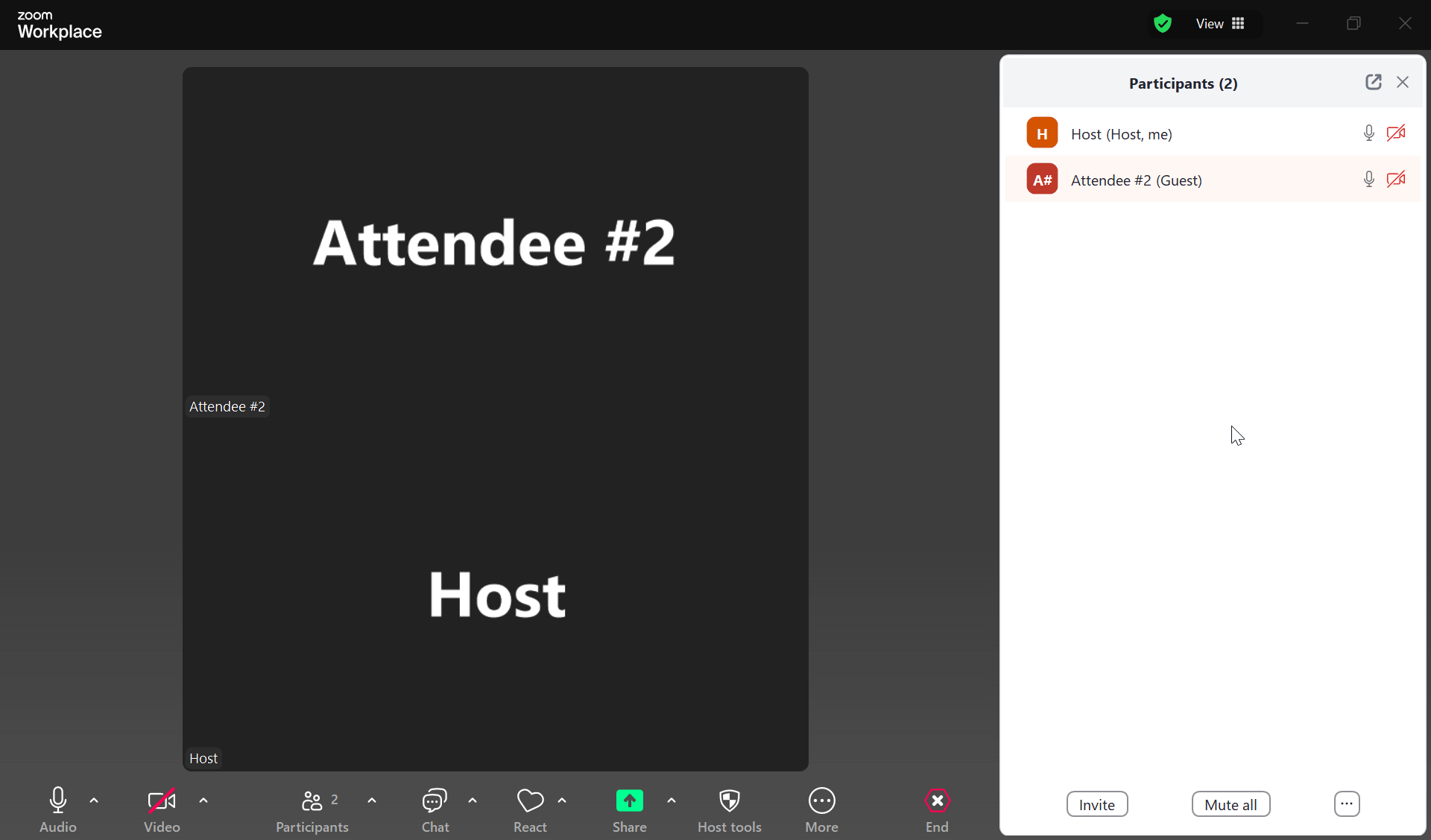 |
|
4. Click Remove.
|
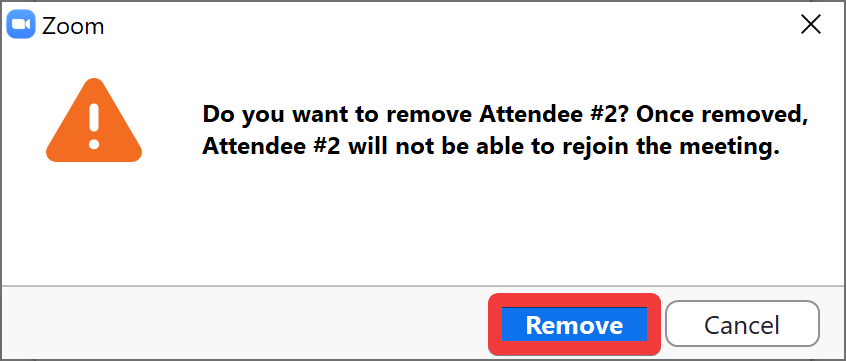 |