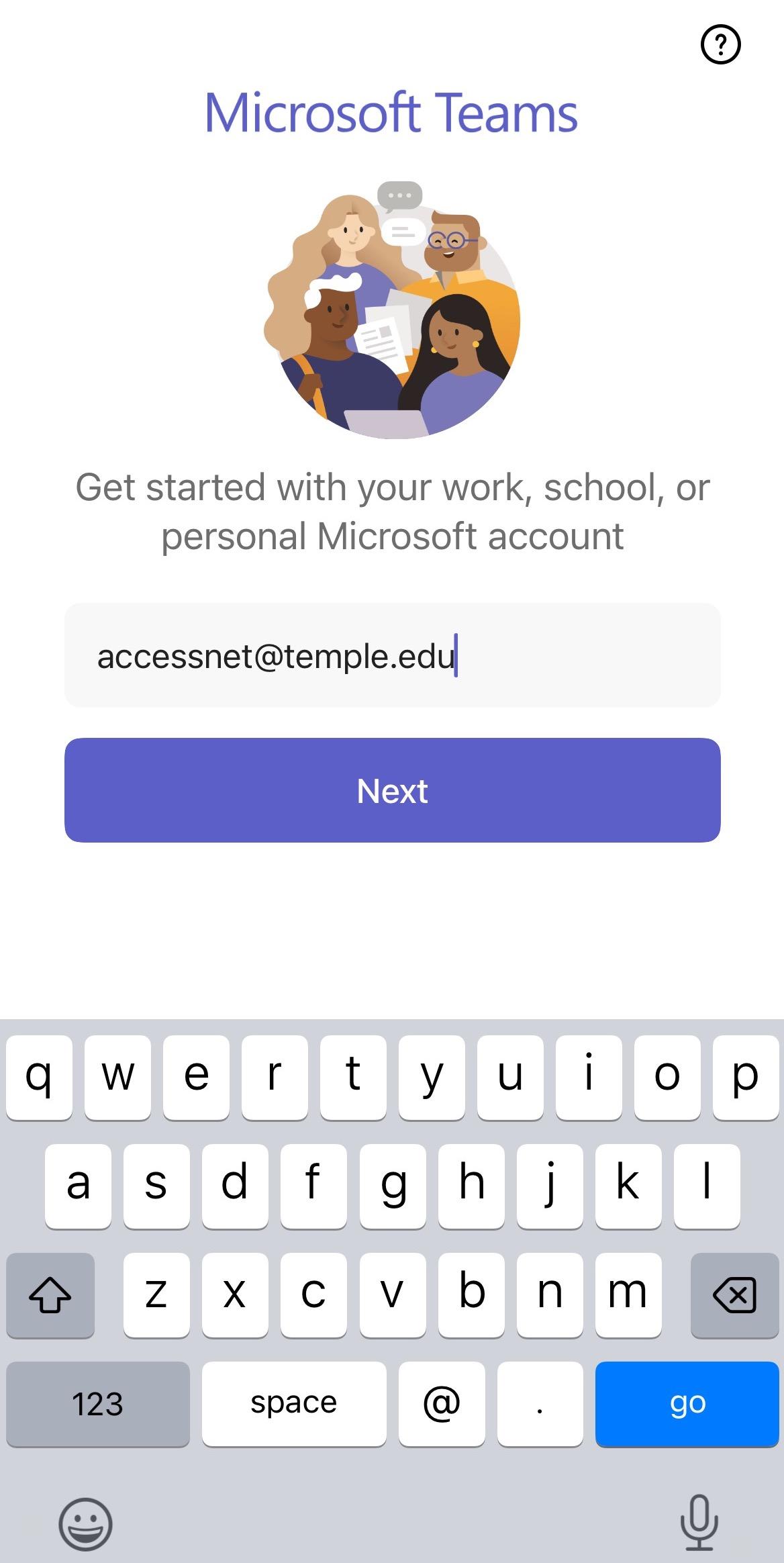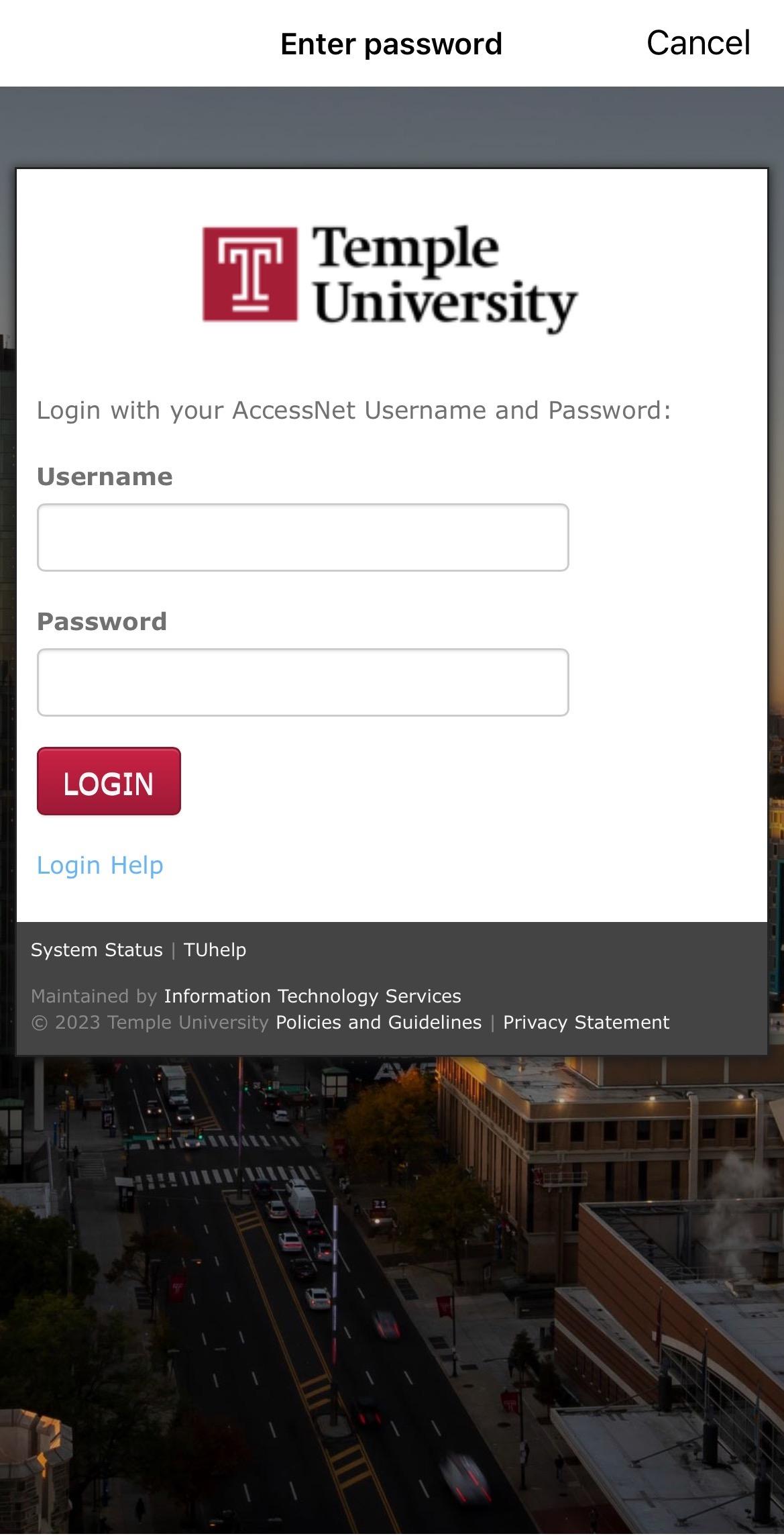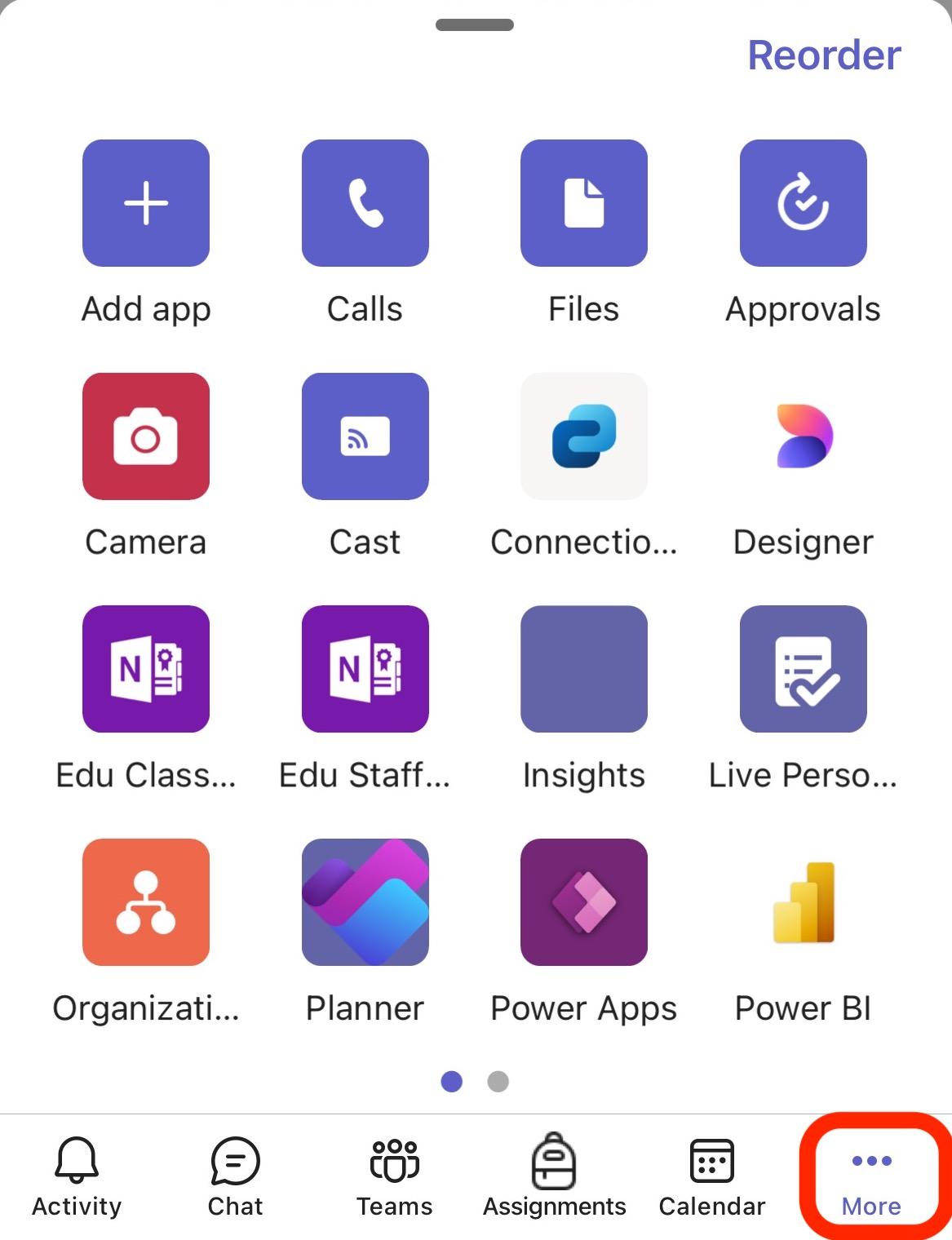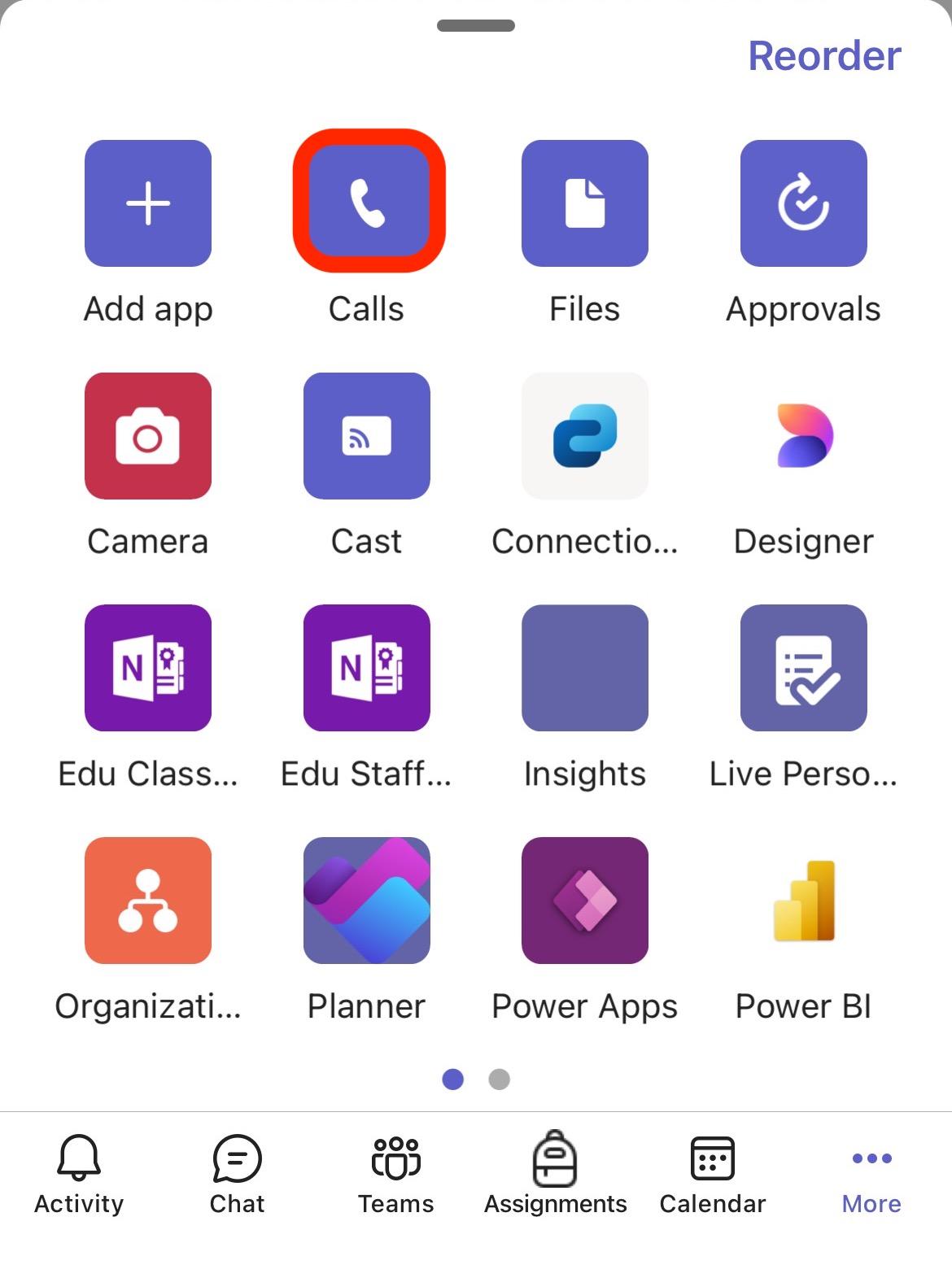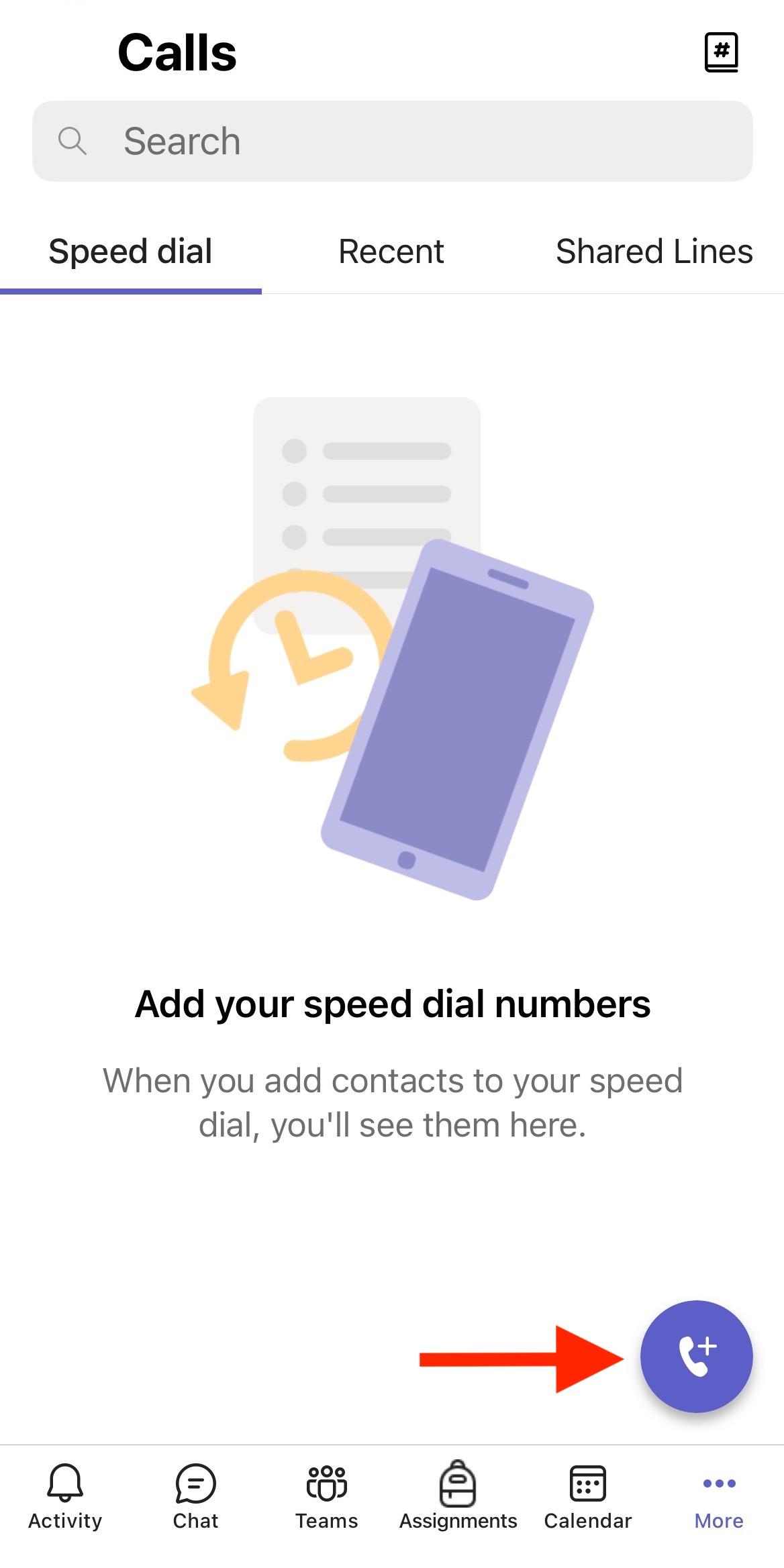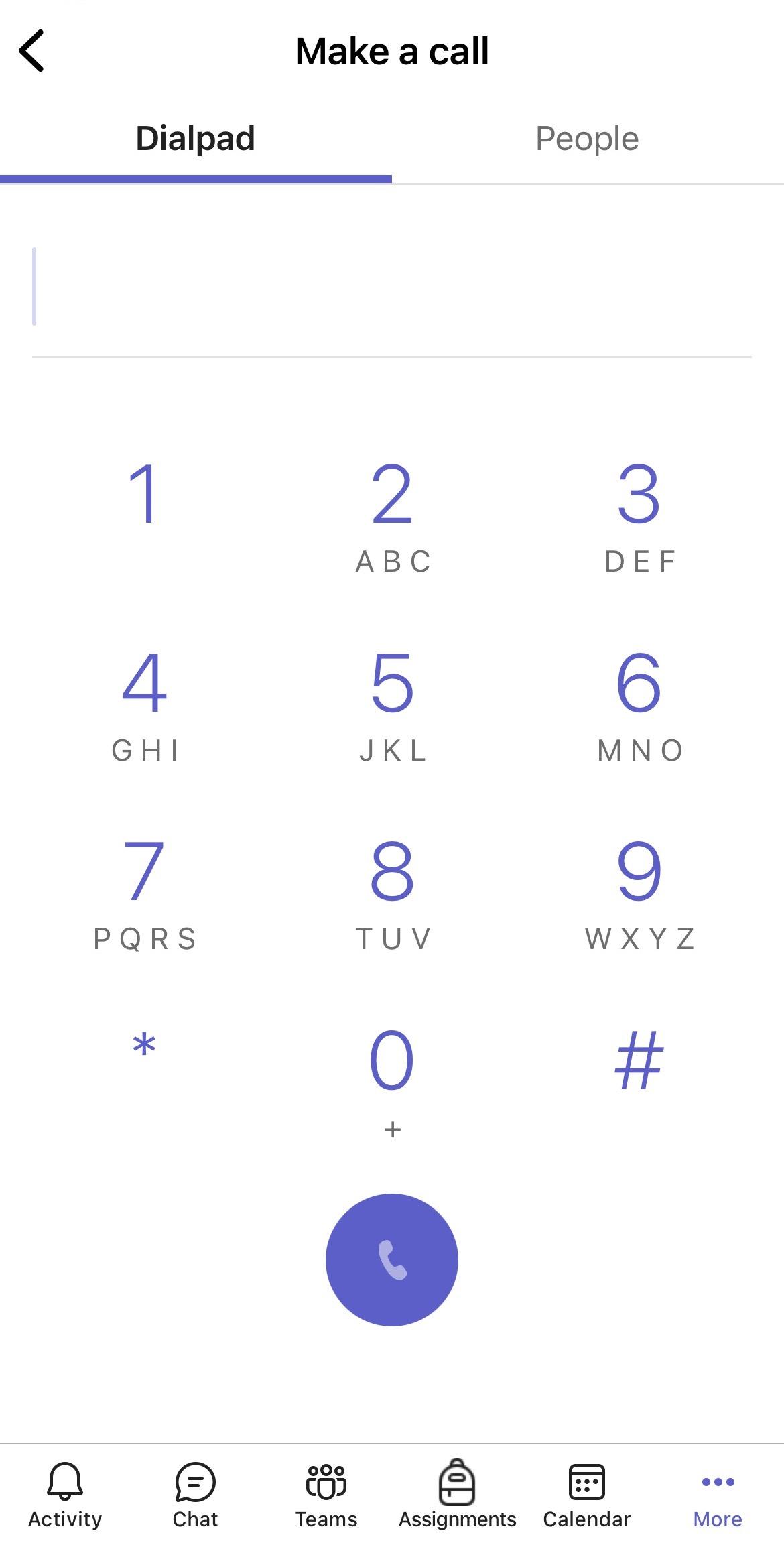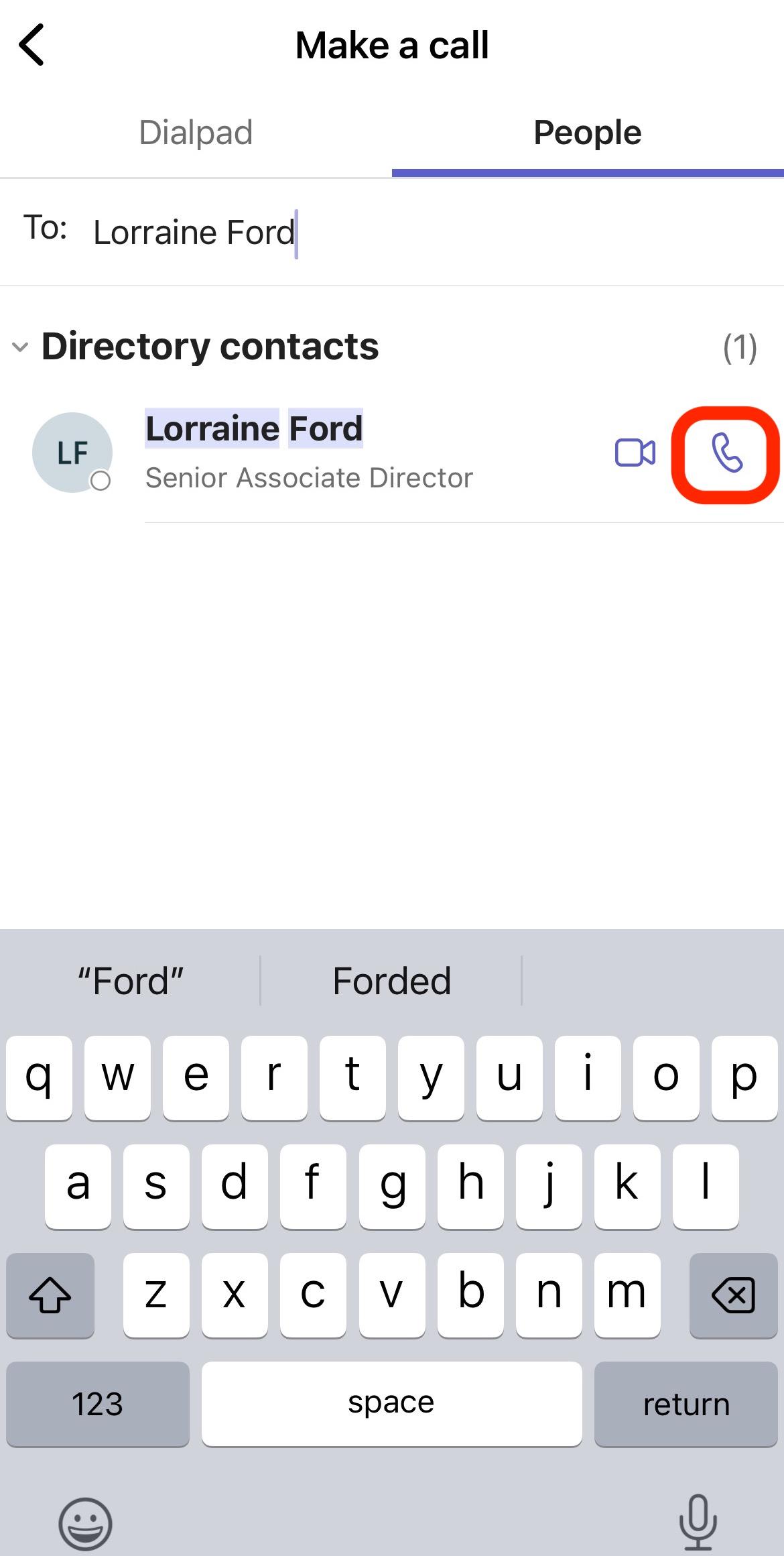Teams Calling for Mobile
Add the Teams Application on your phone to get started
- Go to the Apple app store or Google Play store and search for Microsoft Teams.
- Complete the app installation process then follow the steps below to sign in and make phone calls.
Sign into your Temple Account
Ways to make a Teams call
From a chat conversation
1. Tap on a chat conversation for the person you would like to call | |
2. Tap on the phone icon in the upper right corner | |
3. Tap on Call |
From the calls area
1. Tap on "More" in the bottom right corner of the app | |
2. Tap on the "Calls" button | |
3. Tap on the +phone icon | |
From here, you can dial a phone number. | |
Or, tap on "People" and type in a name. Then tap the phone icon next to their name. |
Please see the comprehensive guide created by ITS and scroll down to the Documentation- Mobile section for more information.