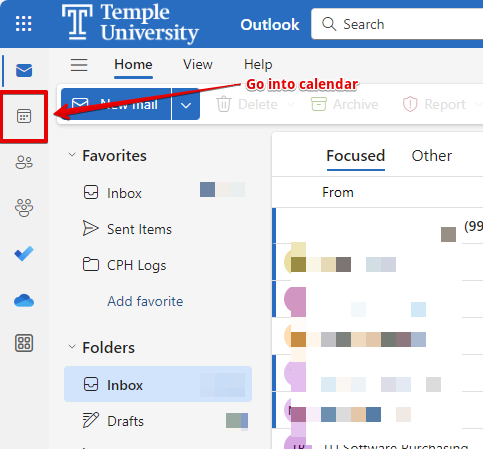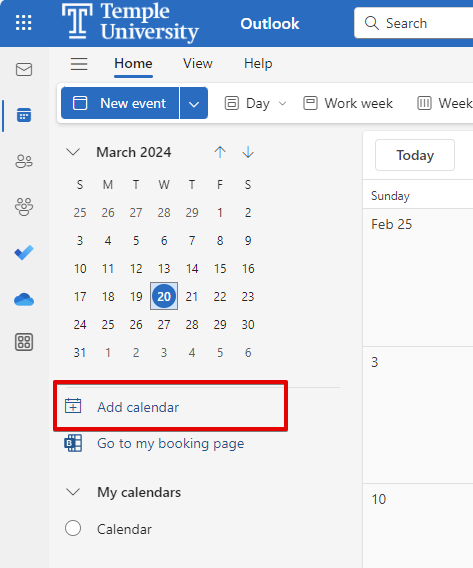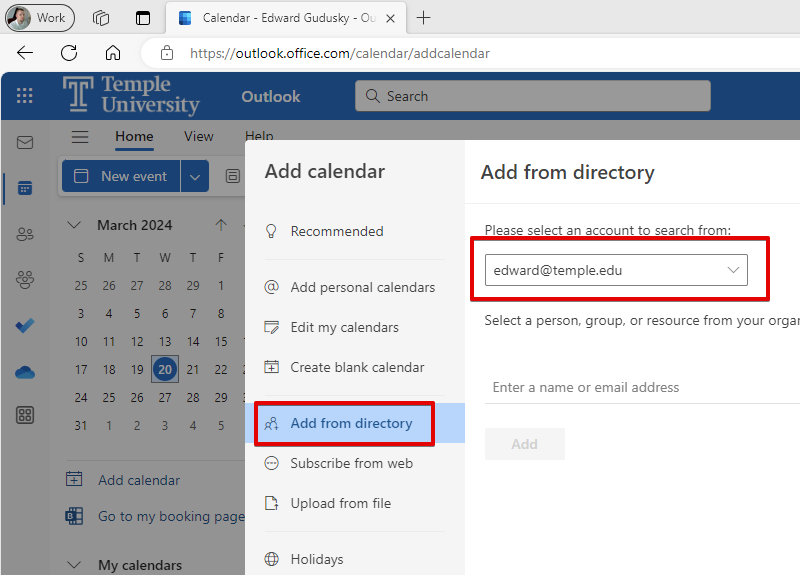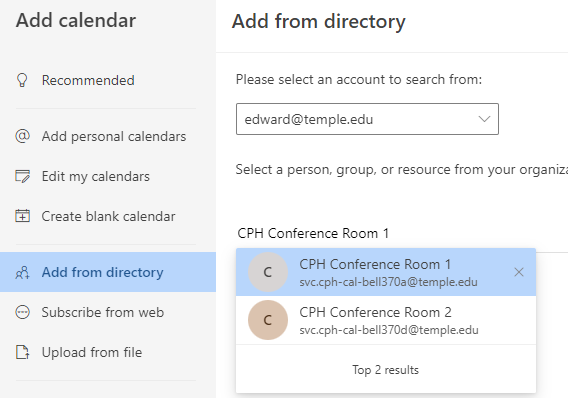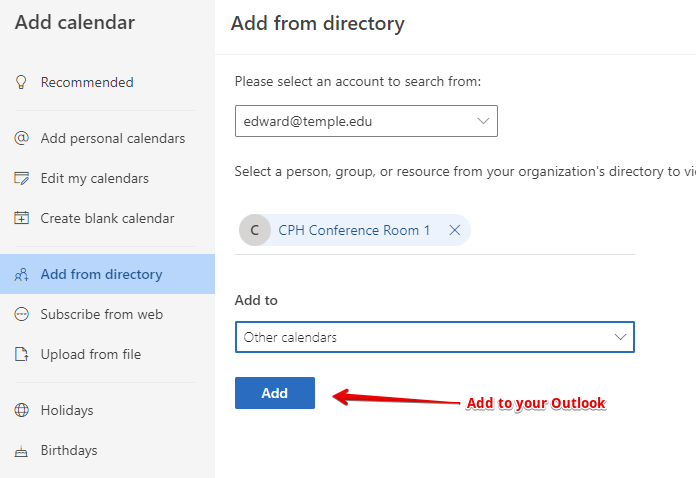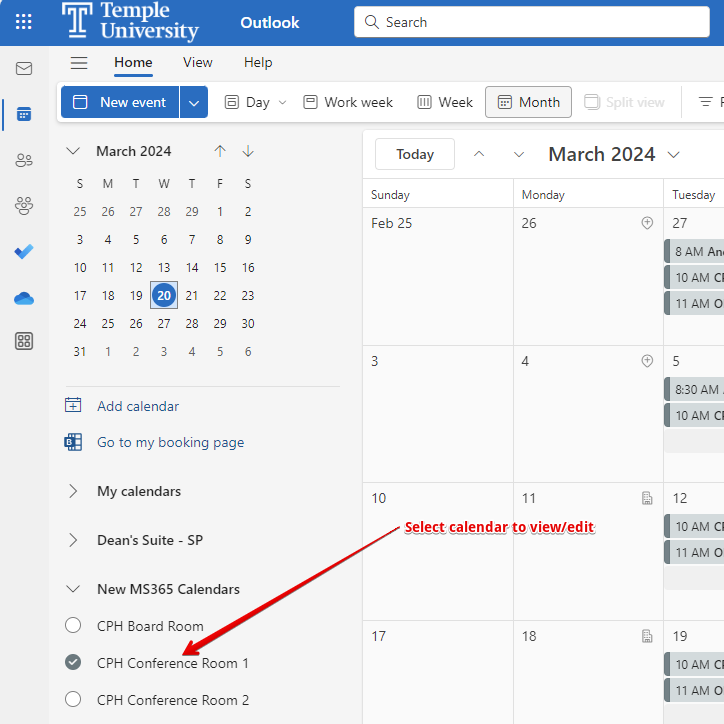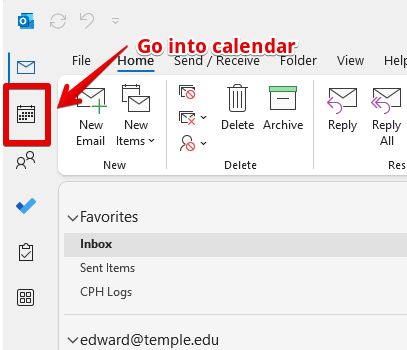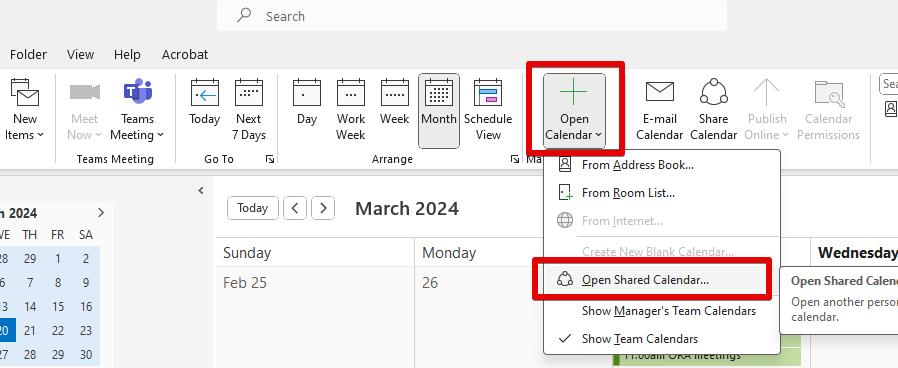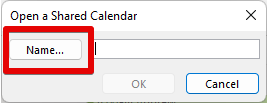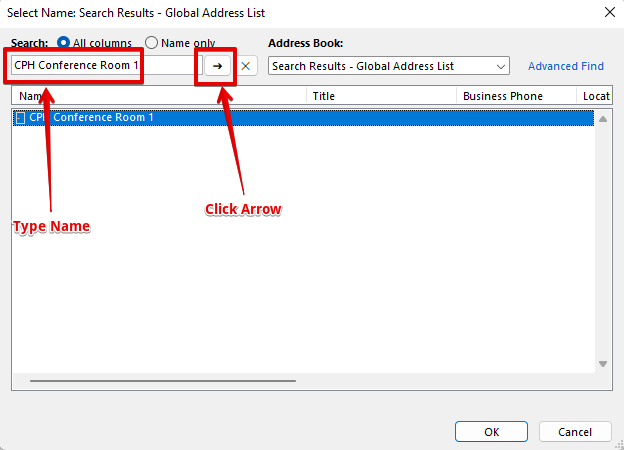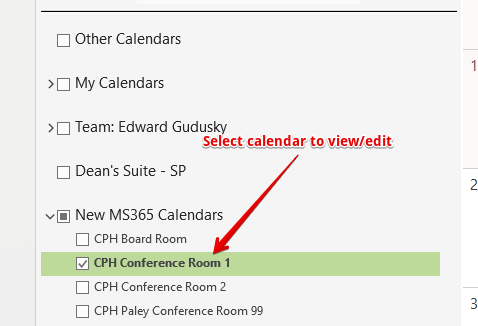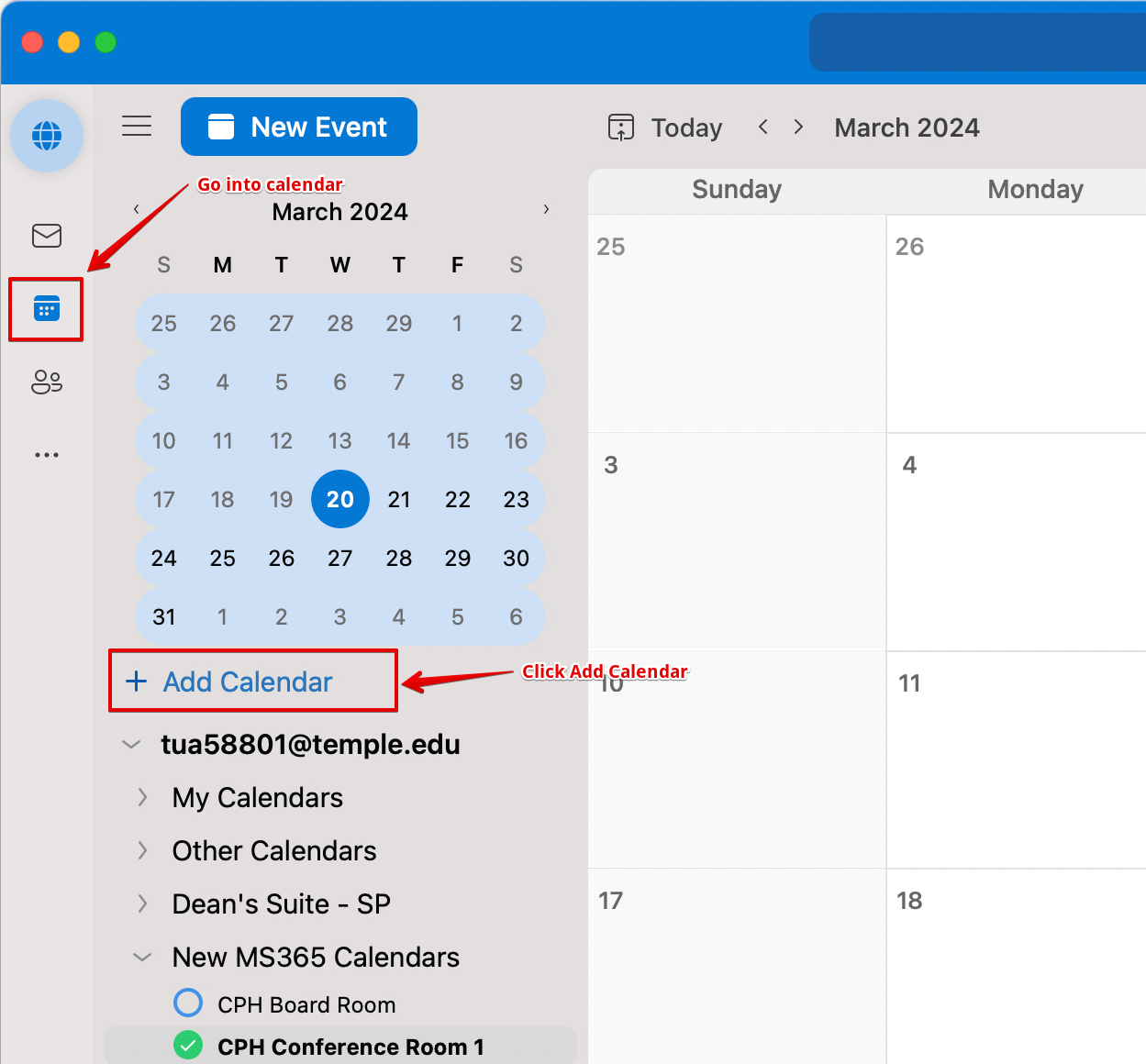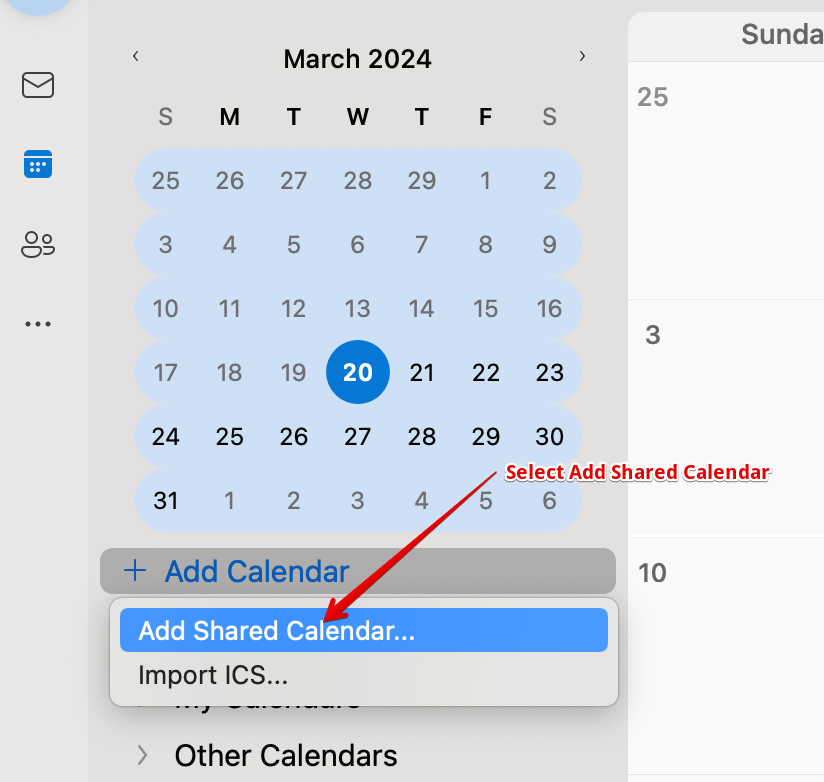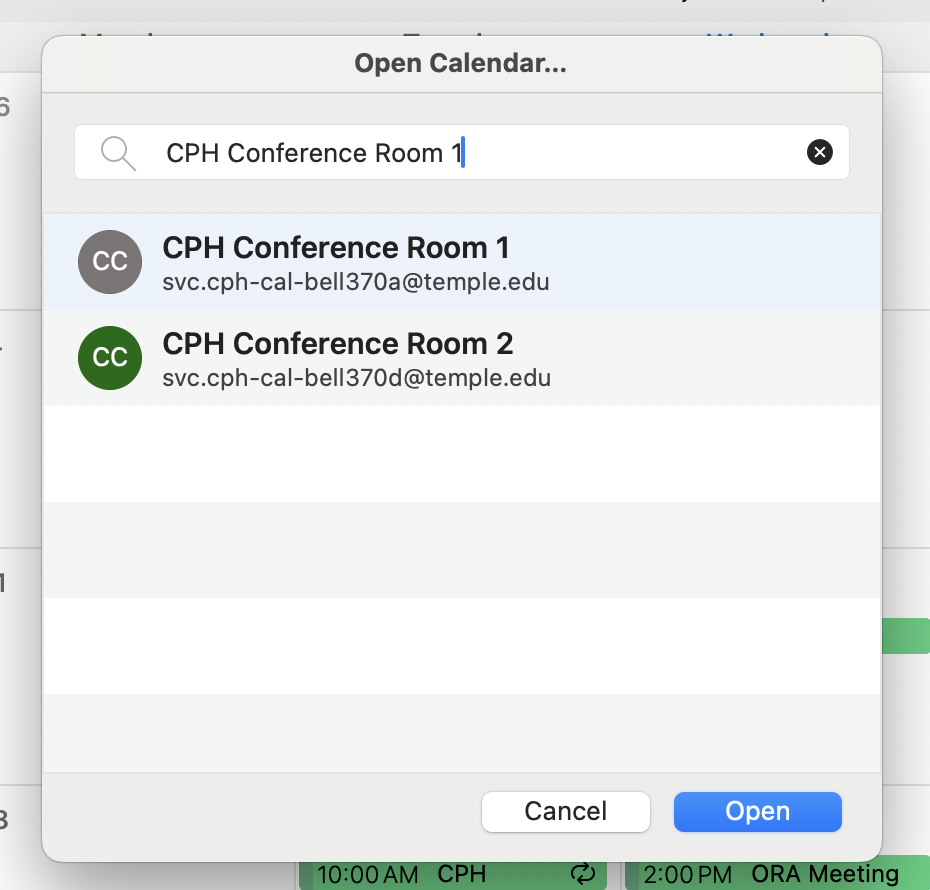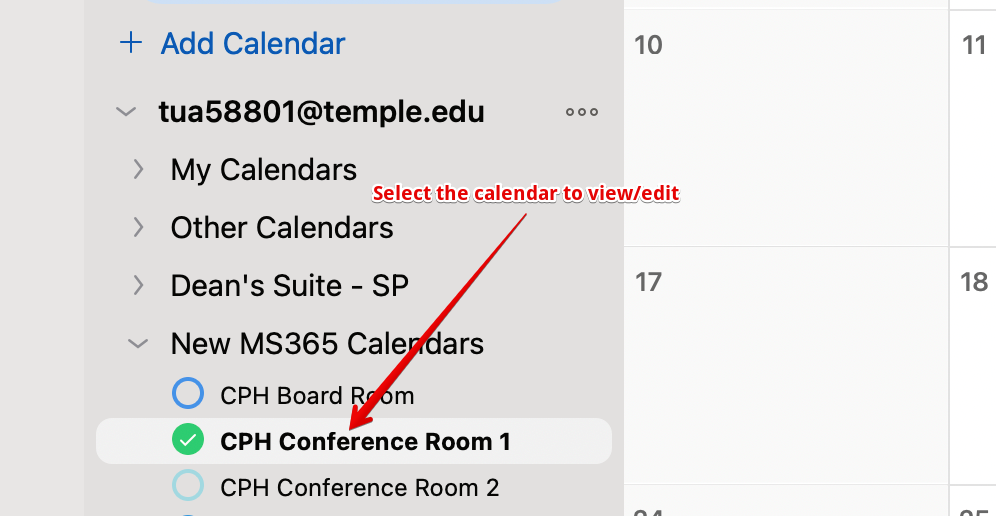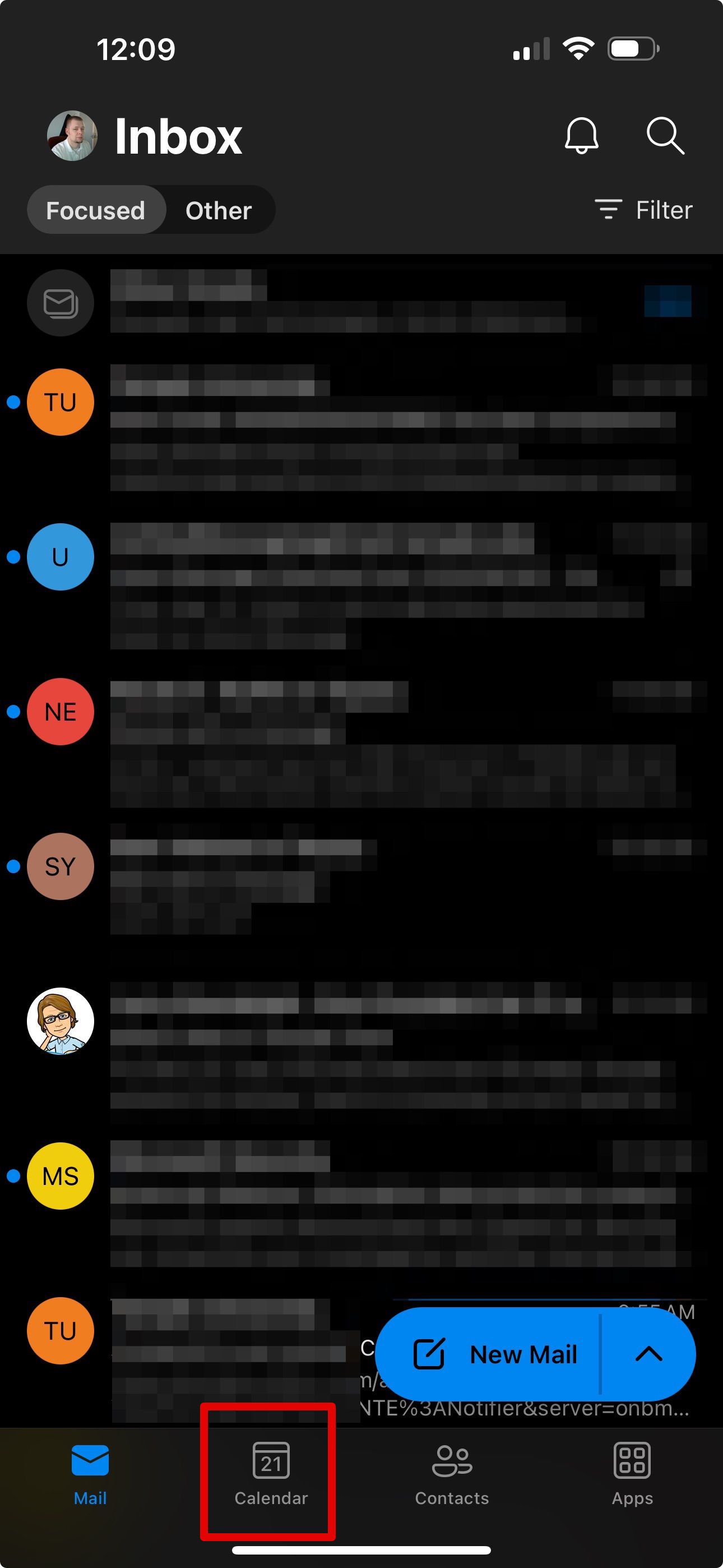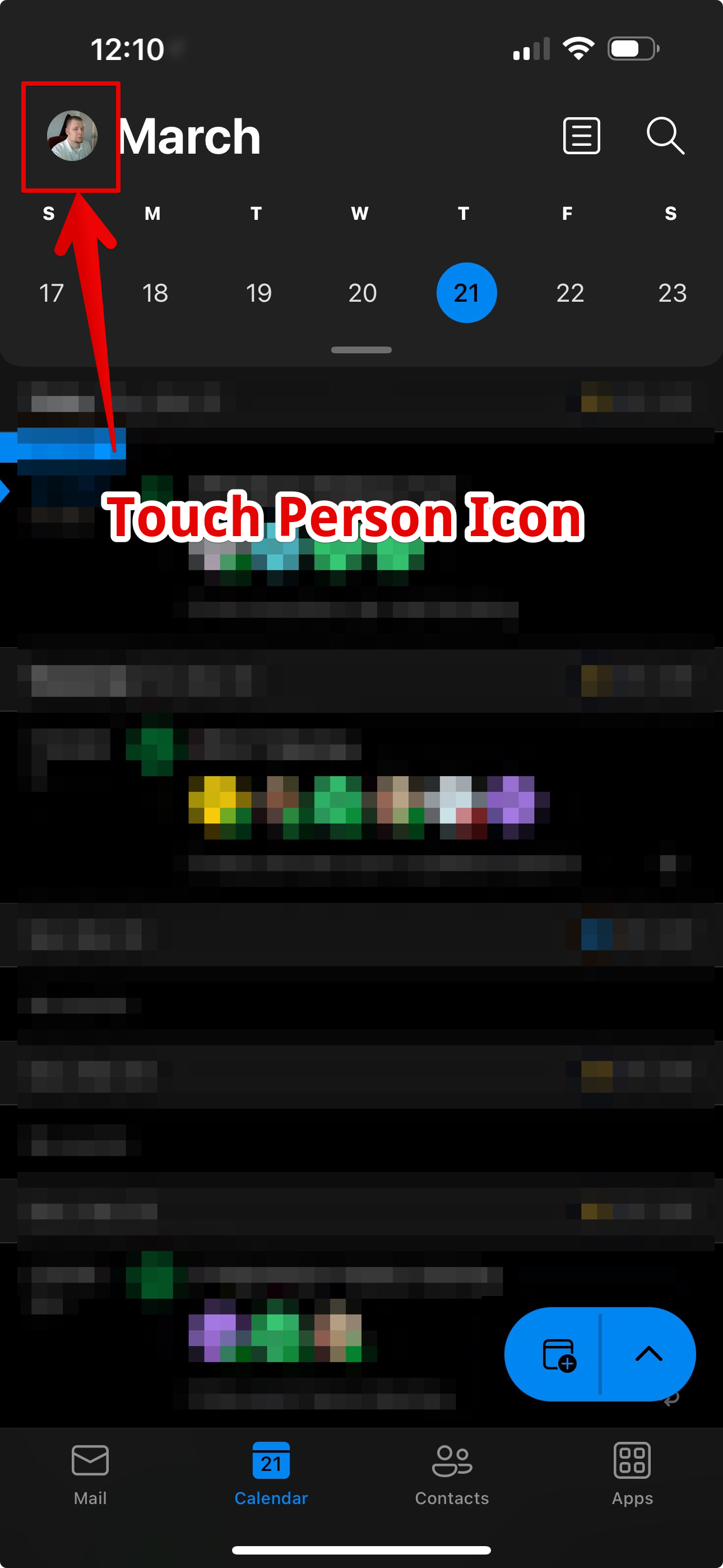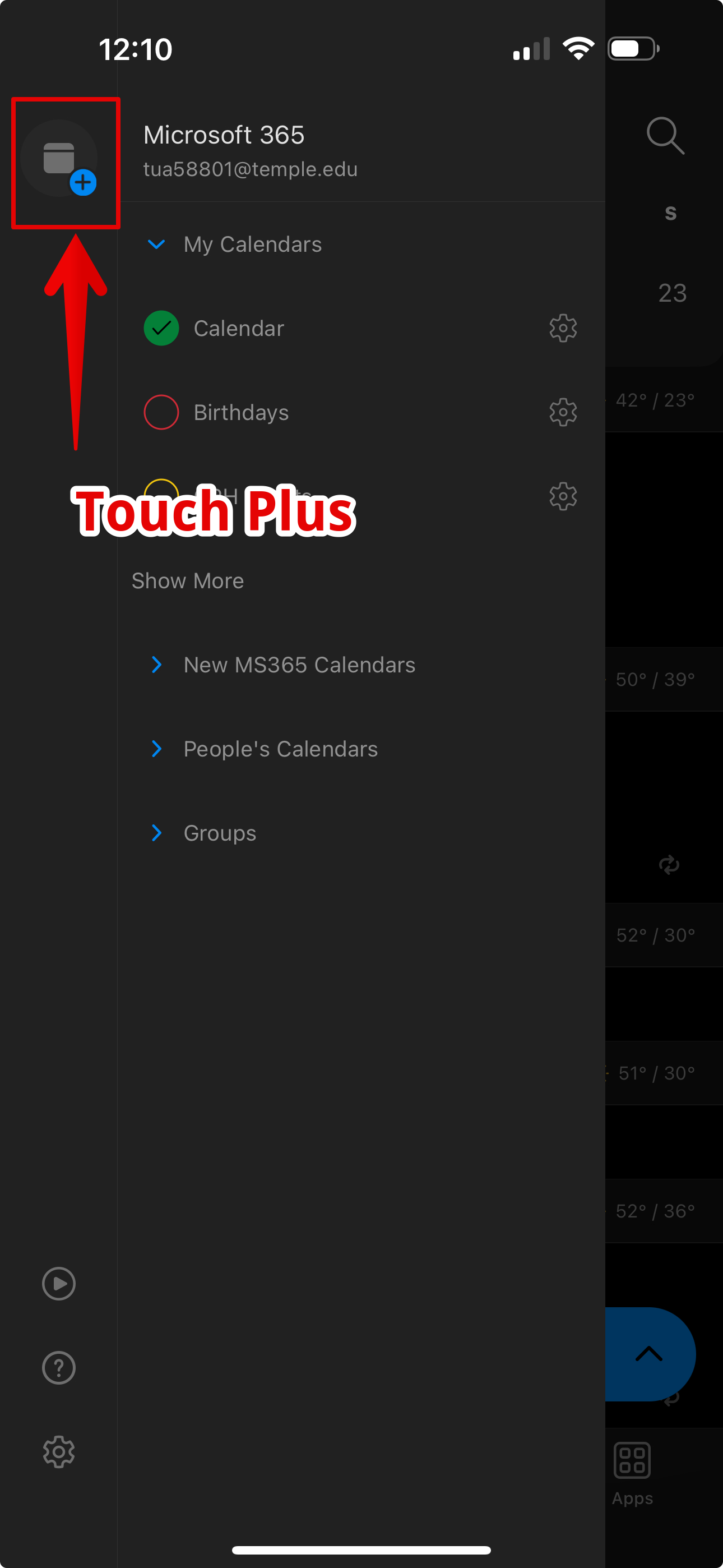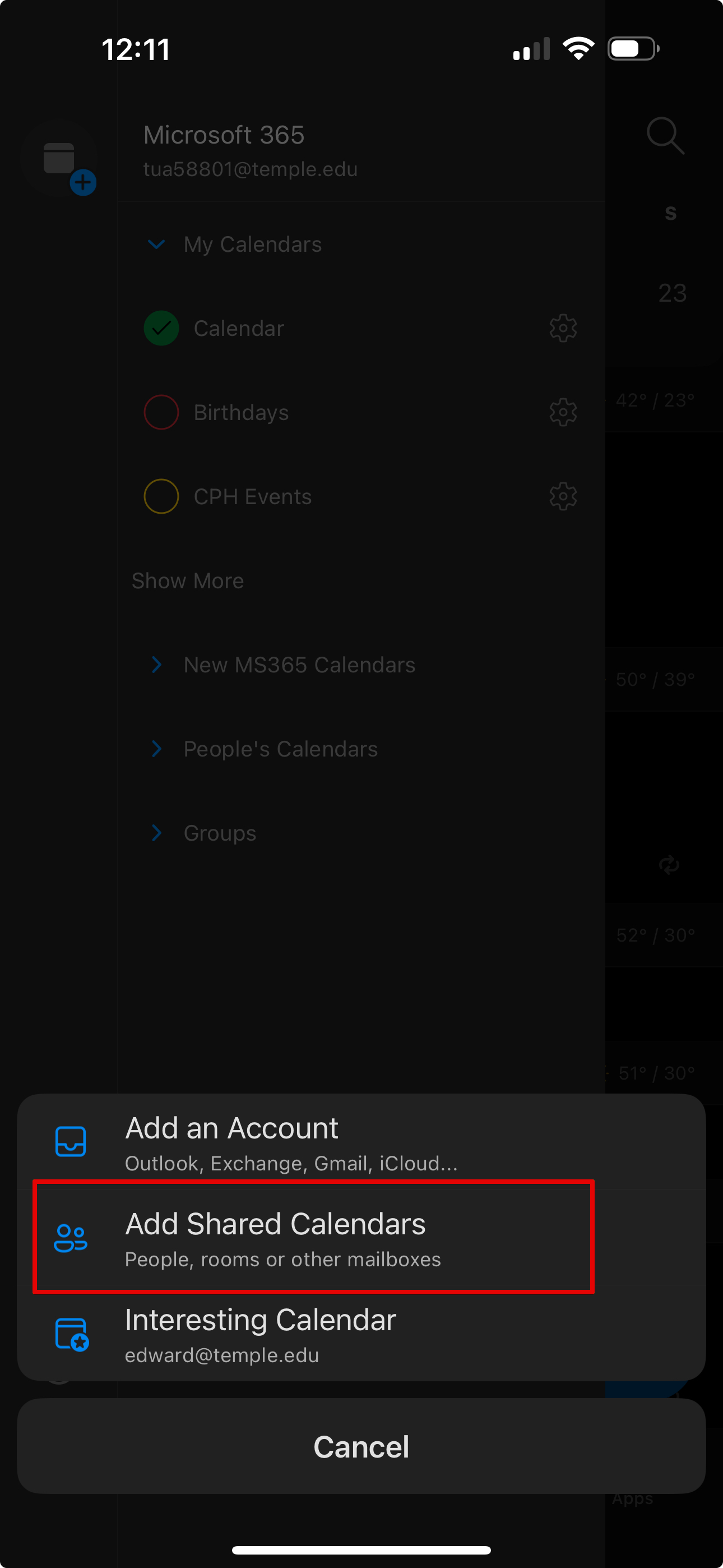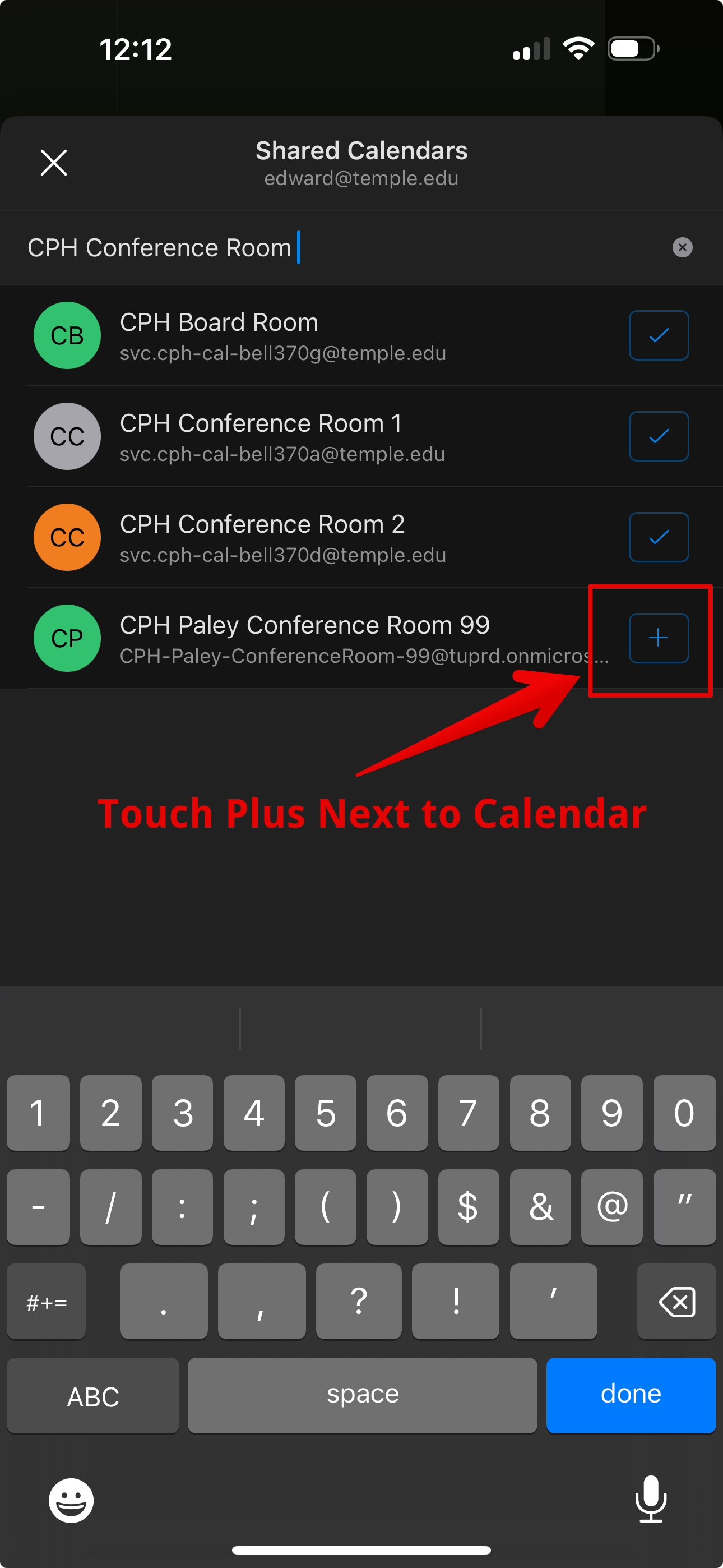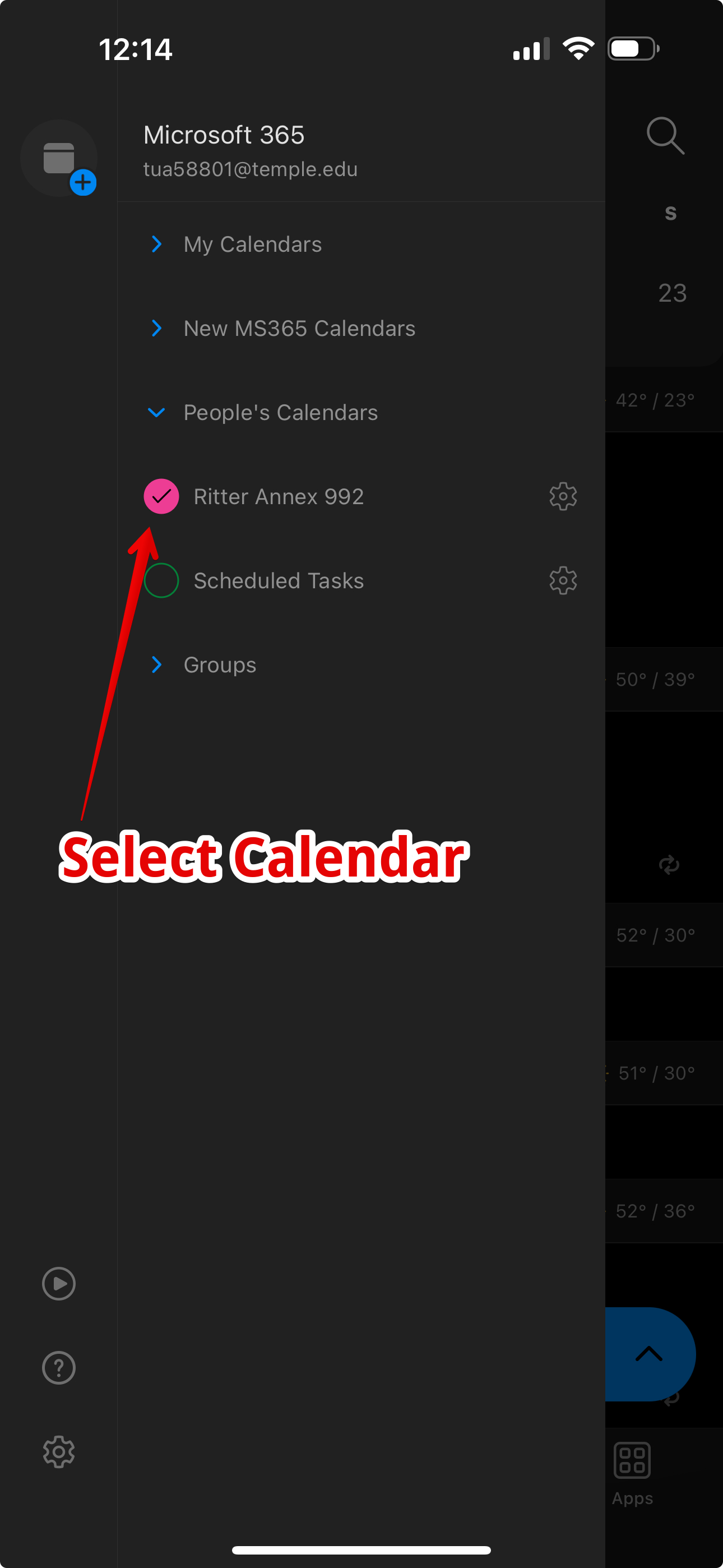Accessing Conference Room Calendars
There are multiple ways to access this new calendar system.
Using a browser on the Web (View Only)
Using Outlook on Windows or the Web
Using Outlook on a Mac
Using Outlook on a mobile device
Web (View-Only)
If you accessed conference room calendars via the website (https://cphapps.temple.edu/conferencerooms) you can continue to do so in a Read-Only manner. The updated calendars will look different, but still be accessible via that website. Alternatively, you may now simply add the calendar to your Outlook application.
|
1. Go to: https://cph.to/conferencerooms
|
|
|
2. Select your location.
|
 |
|
3. Select the conference room you wish to view.
|
 |
|
4. You can View the calendar.
|
 |
Outlook Application
Windows (and Web)
Windows (and Web)
Windows (Classic Version)
Windows (Classic Version)
Outlook for Mac
Outlook for Mac
Outlook Mobile Application
Outlook Mobile Application