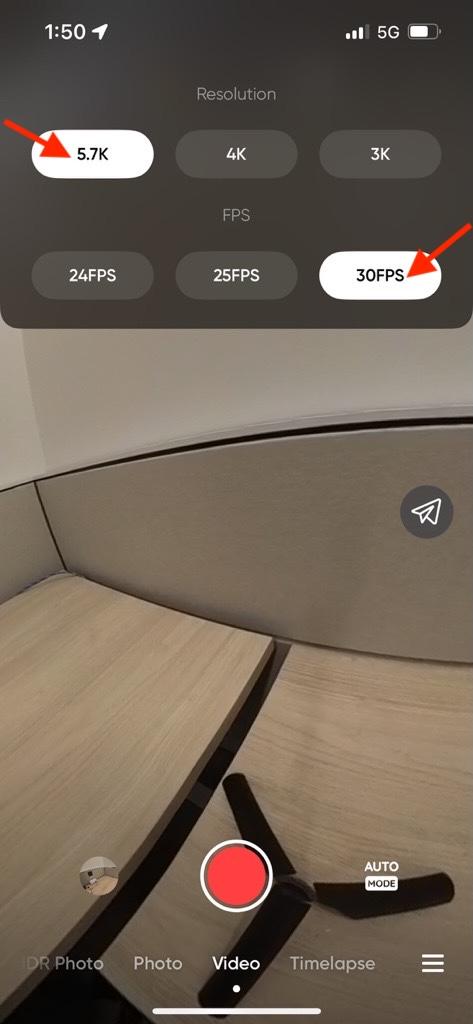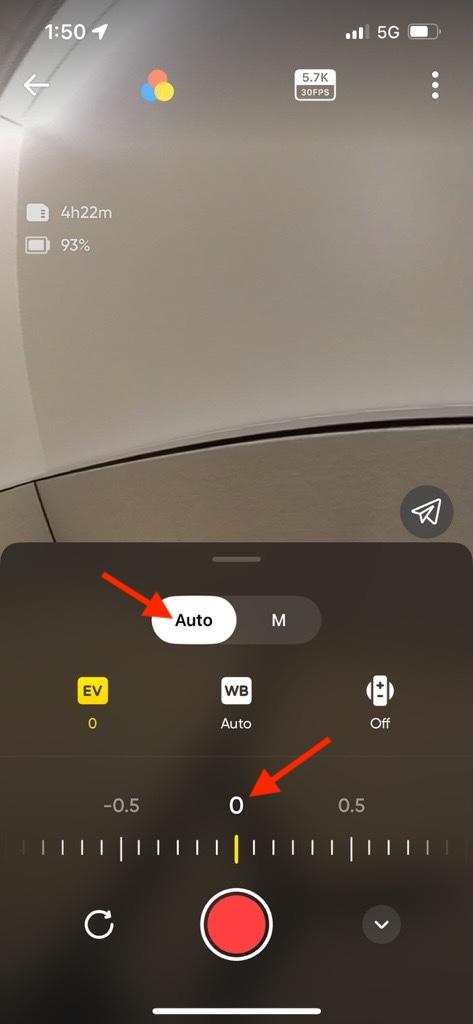Insta360 App Instructions
Recording with Insta360 App
| 1. Power on the Camera | |
| 2. Open Insta360 App | |
| 3. Press yellow camera button (it may prompt you to reconnect to the camera- follow the on-screen steps) | |
| 4. Click Join to connect to the network again | |
| 5. Press the yellow camera button again | |
| 6. Confirm your settings: | |
| 6a. Select Video | |
| 6b. Select 360 | |
| 6c. Press the color icon and select Standard |
|
| 6d. Press the Resolution and FPS button and select 5.7k and 30 FPS |
|
| 6e. Press the mode button and make sure Auto is selected and EV is set to 0 |
|